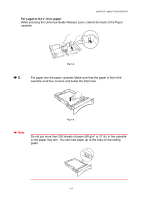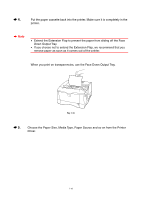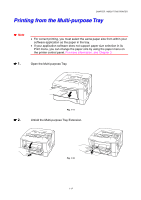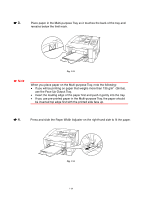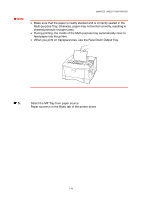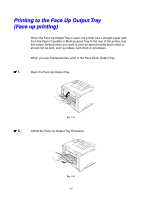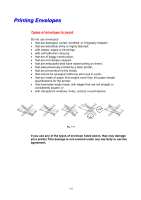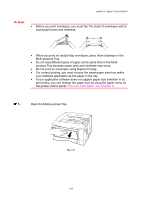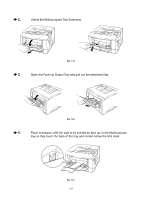Brother International HL 1850 Users Manual - English - Page 29
feed paper into the printer., When you print on transparencies, use the Face Down Output Tray. - paper jam
 |
UPC - 012502603900
View all Brother International HL 1850 manuals
Add to My Manuals
Save this manual to your list of manuals |
Page 29 highlights
✒ Note CHAPTER 1 ABOUT THIS PRINTER • Make sure that the paper is neatly stacked and is correctly seated in the Multi-purpose Tray; otherwise, paper may not be fed correctly, resulting in skewed printouts or paper jams. • During printing, the inside of the Multi-purpose tray automatically rises to feed paper into the printer. • When you print on transparencies, use the Face Down Output Tray. ☛ 5. Select the MP Tray from paper source. Paper source is in the Basic tab of the printer driver. 1-19
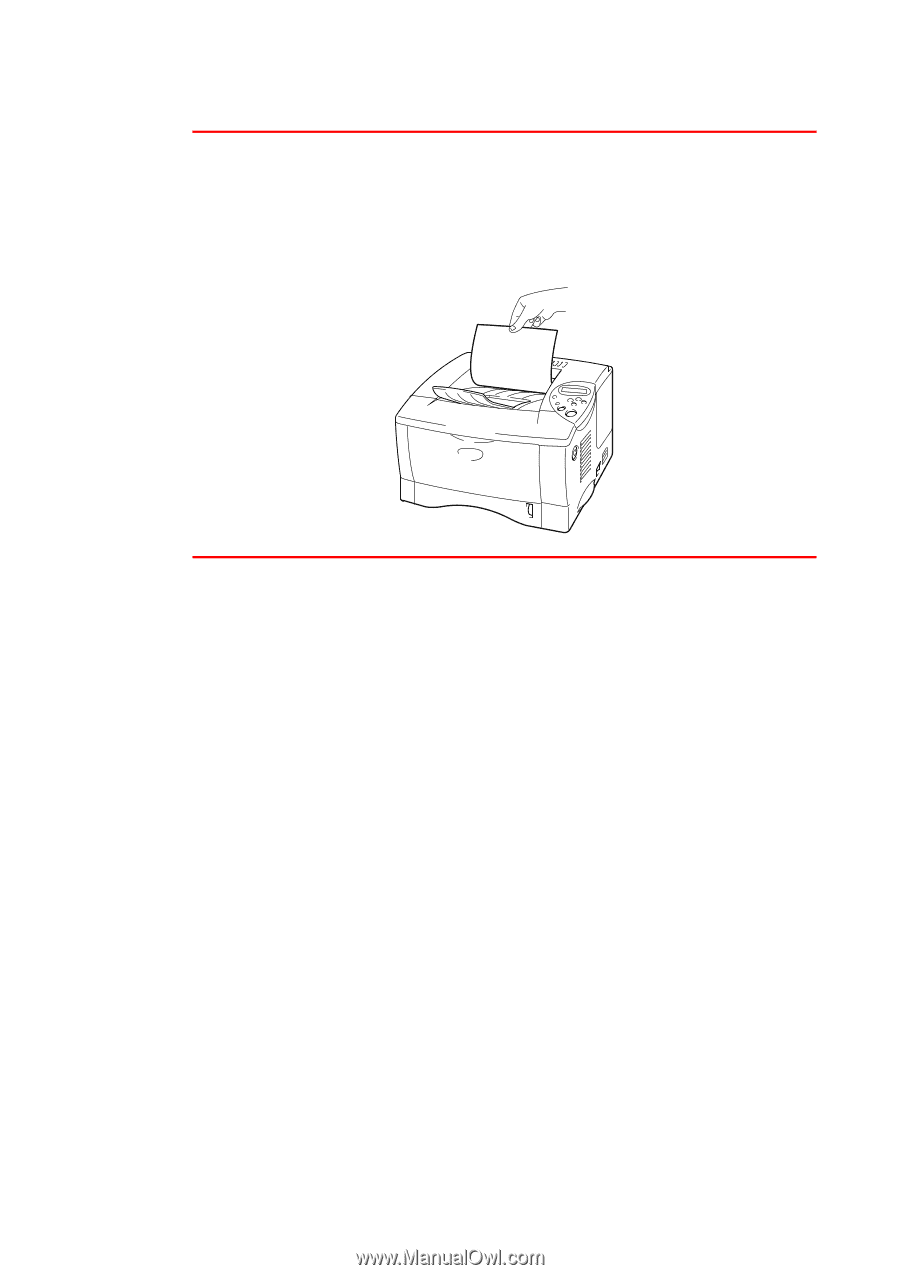
CHAPTER 1 ABOUT THIS PRINTER
1-19
✒
Note
•
Make sure that the paper is neatly stacked and is correctly seated in the
Multi-purpose Tray; otherwise, paper may not be fed correctly, resulting in
skewed printouts or paper jams.
•
During printing, the inside of the Multi-purpose tray automatically rises to
feed paper into the printer.
•
When you print on transparencies, use the Face Down Output Tray.
☛
5.
Select the MP Tray from paper source.
Paper source is in the Basic tab of the printer driver.