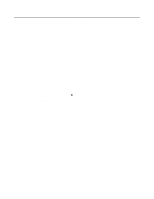Brother International HL-4200CN Network Users Manual - English - Page 20
Other Sources of Information
 |
View all Brother International HL-4200CN manuals
Add to My Manuals
Save this manual to your list of manuals |
Page 20 highlights
If you have not created a spool directory for the Brother print server on your UNIX host computer, you will need to do so now (the printer setup utilities in HP/UX, AIX, Solaris 2.xx, and other systems will automatically create the spool directory). The lpd spool directory is usually located in the /usr/spool directory (check with your system manager to see if the location is different for your system). To create a new spool directory, use the mkdir command. For example, to create a spool directory for the queue laser1, you would enter: mkdir /usr/spool/lpd/laser1 On some systems it is also necessary to start the daemon. This is done on Berkeley-compatible UNIX systems with the lpc start command as shown in the following example: lpc start laser1 Other Sources of Information 1 Visit http://solutions.brother.com/ for more information on network printing. 2 Refer to the Quick Setup Guide of the printer to learn how to configure the IP address on your printer. UNIX PRINTING 1 - 10