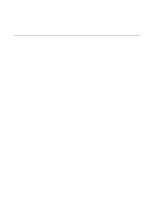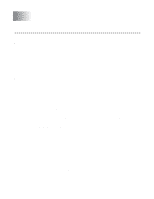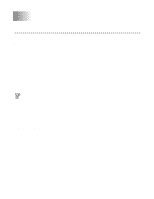Brother International HL-4200CN Network Users Manual - English - Page 39
Novell NetWare Printing, How to con Novel NetWare Printing, Overview
 |
View all Brother International HL-4200CN manuals
Add to My Manuals
Save this manual to your list of manuals |
Page 39 highlights
6 Novell NetWare Printing How to configure Novel NetWare Printing Overview Brother print servers allow NetWare client PCs to print jobs on the same printer as TCP/IP or other network protocol users. All NetWare jobs are spooled through the Novel server and delivered to the printer when it is available. Quick Tips: 1 The default IP address of Brother print servers is 0.0.0.0. To change it, use the printer control panel, the BRAdmin Professional utility, or let your DHCP server allocate an IP address to the printer. 2 Refer to the Quick Setup Guide of this the printer to learn how to configure the IP address on your printer. 3 The default password for Brother print servers is access. You can set the Netware environment easily by using the Netware Quick Setup option in the BRAdmin Professional utility. To start Netware Quick Setup, start the BRAdmin Professional utility and select the printer icon you wish to configure. Select "Netware Quick Setup" in the control menu. Enter the administrator's password and then follow the instructions on the screen. Using in NetWare Environment The printer supports the following versions NetWare: NetWare 3.12/3.2 (bindery service) Netware 4.1/4.11/4.2/5 (bindery service) NetWare 4.1/4.11/4.2/5 (directory service) Directory service (NDS) and bindery service support the following modes respectively: Queue Server mode in which the printer functions as a print server Remote printer mode in which the printer functions as a remote printer The printing procedure of the two modes is explained below. Decide on the mode to use before you install the printer. 6 - 1 NOVELL NETWARE PRINTING