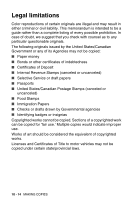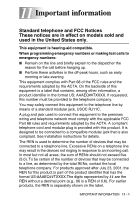Brother International MFC 3220C Users Manual - English - Page 128
Changing the default copy settings
 |
UPC - 012502607106
View all Brother International MFC 3220C manuals
Add to My Manuals
Save this manual to your list of manuals |
Page 128 highlights
Changing the default copy settings You can change the default copy settings. These settings will stay until you change them again. Copy Quality 1 Press Menu/Set, 3, 1. 2 Press or to select Normal, Best or Fast. Press Menu/Set. 3 Press Stop/Exit. 1.Quality Brightness 1 Press Menu/Set, 3, 2. 2 Press to make a lighter copy. -OR- Press to make a darker copy. Press Menu/Set. 3 Press Stop/Exit. 2.Brightness Contrast You can change the contrast to help an image look sharper and more vivid. 1 Press Menu/Set, 3, 3. 2 Press to increase the contrast. 3.Contrast -OR- Press to decrease the contrast. Press Menu/Set. 3 Press Stop/Exit. 10 - 12 MAKING COPIES
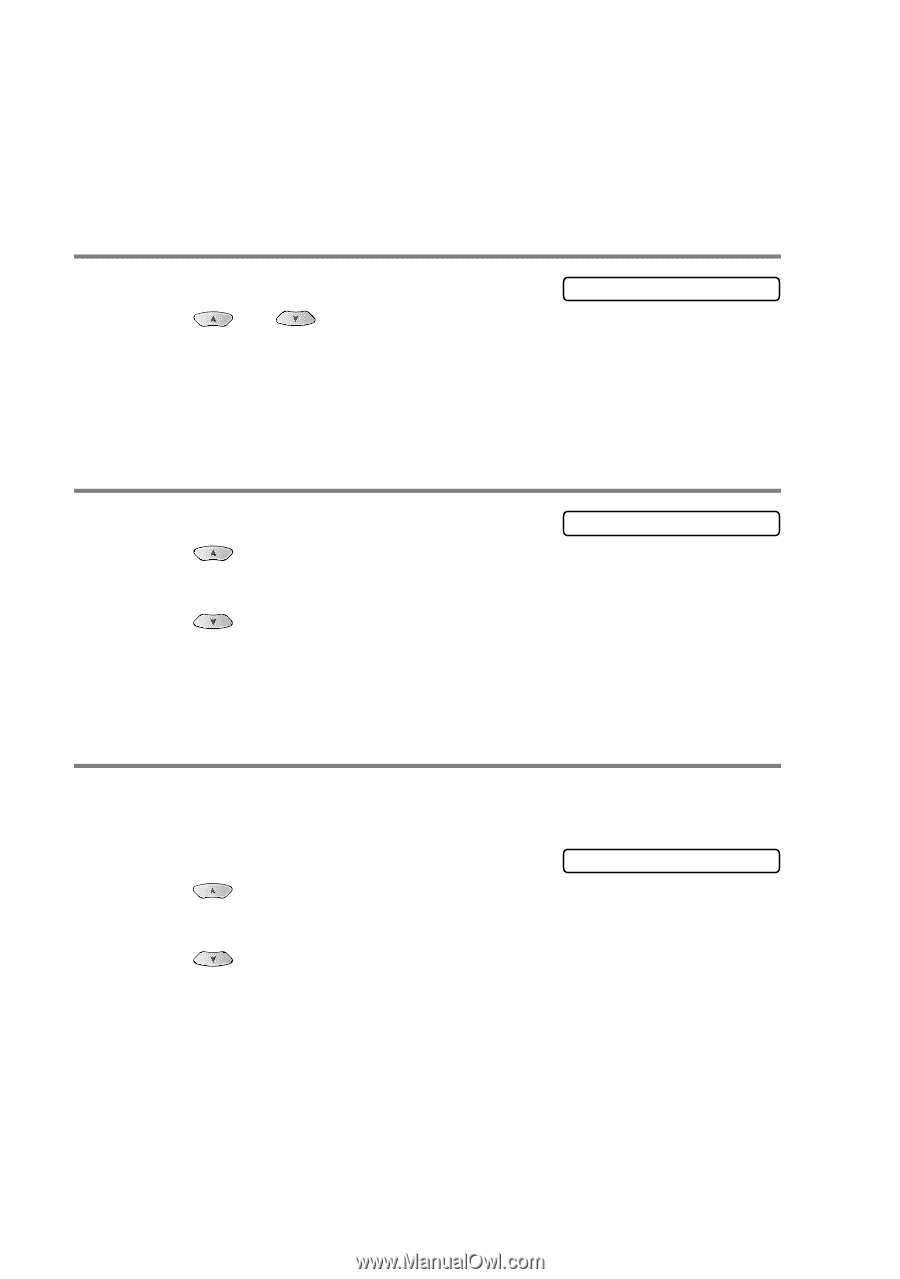
10 - 12
MAKING COPIES
Changing the default copy settings
You can change the default copy settings. These settings will stay
until you change them again.
Copy Quality
1
Press
Menu/Set
,
3
,
1
.
2
Press
or
to select
Normal
,
Best
or
Fast
.
Press
Menu/Set
.
3
Press
Stop/Exit
.
Brightness
1
Press
Menu/Set
,
3
,
2
.
2
Press
to make a lighter copy.
—
OR
—
Press
to make a darker copy.
Press
Menu/Set
.
3
Press
Stop/Exit
.
Contrast
You can change the contrast to help an image look sharper and more
vivid.
1
Press
Menu/Set
,
3
,
3
.
2
Press
to increase the contrast.
—
OR
—
Press
to decrease the contrast.
Press
Menu/Set
.
3
Press
Stop/Exit
.
1.Quality
2.Brightness
3.Contrast