Brother International MFC 3220C Users Manual - English - Page 153
Document Output support and ADF Document support. If your
 |
UPC - 012502607106
View all Brother International MFC 3220C manuals
Add to My Manuals
Save this manual to your list of manuals |
Page 153 highlights
5 Attach the yellow protective bar. Protective Yellow Bar 6 Remove the paper tray and output paper support, ADF Document Output support and ADF Document support. If your machine is a fax model, remove the handset and handset curled cord. If you are packing the machine for the Brother Exchange Service, keep these items and return only the machine. 7 Wrap the machine in the bag and place it in the original carton with the original packing material. TROUBLESHOOTING AND ROUTINE MAINTENANCE 12 - 16
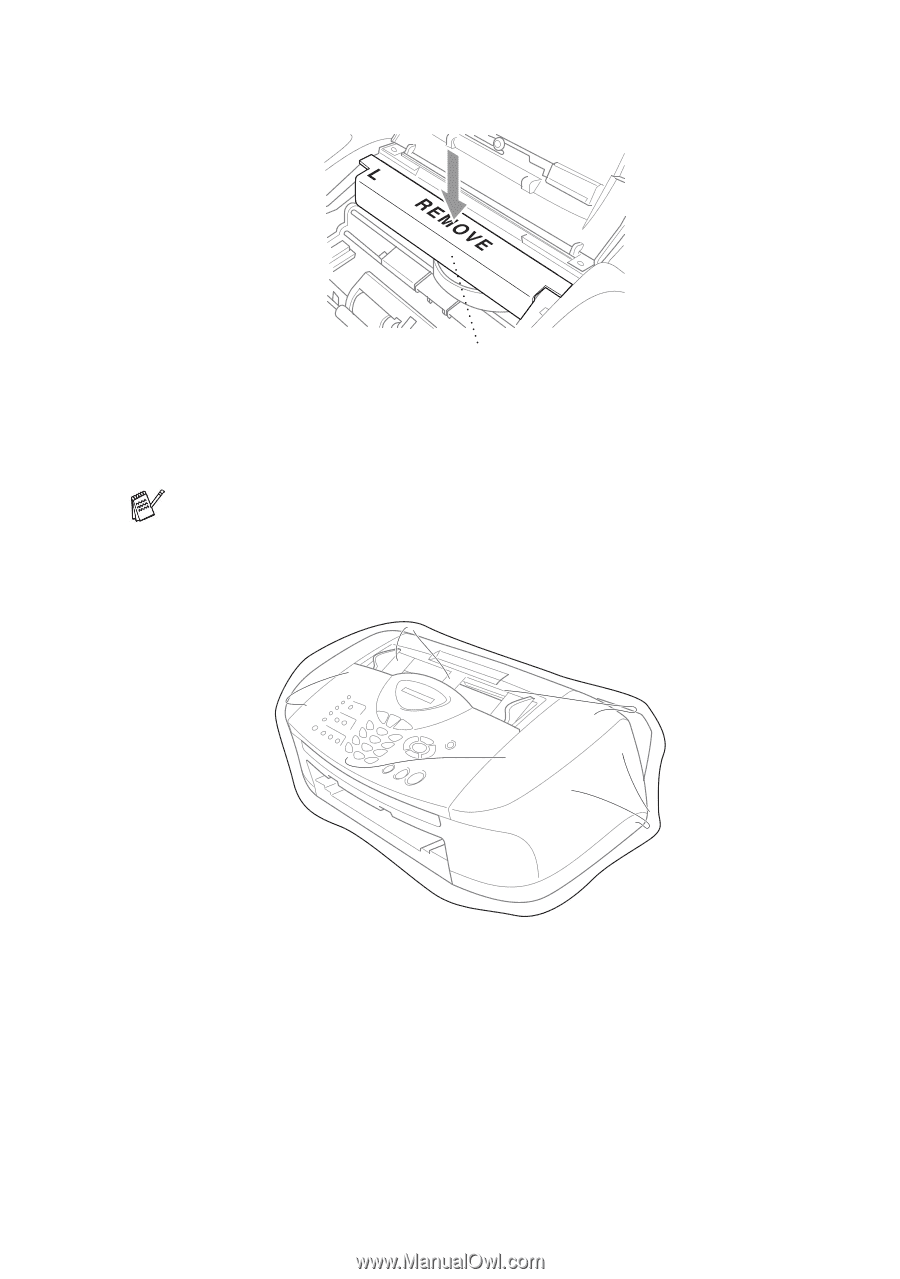
TROUBLESHOOTING AND ROUTINE MAINTENANCE
12 - 16
5
Attach the yellow protective bar.
6
Remove the paper tray and output paper support, ADF
Document Output support and ADF Document support. If your
machine is a fax model, remove the handset and handset curled
cord.
7
Wrap the machine in the bag and place it in the original carton
with the original packing material.
If you are packing the machine for the Brother Exchange
Service, keep these items and return only the machine.
Protective Yellow Bar














