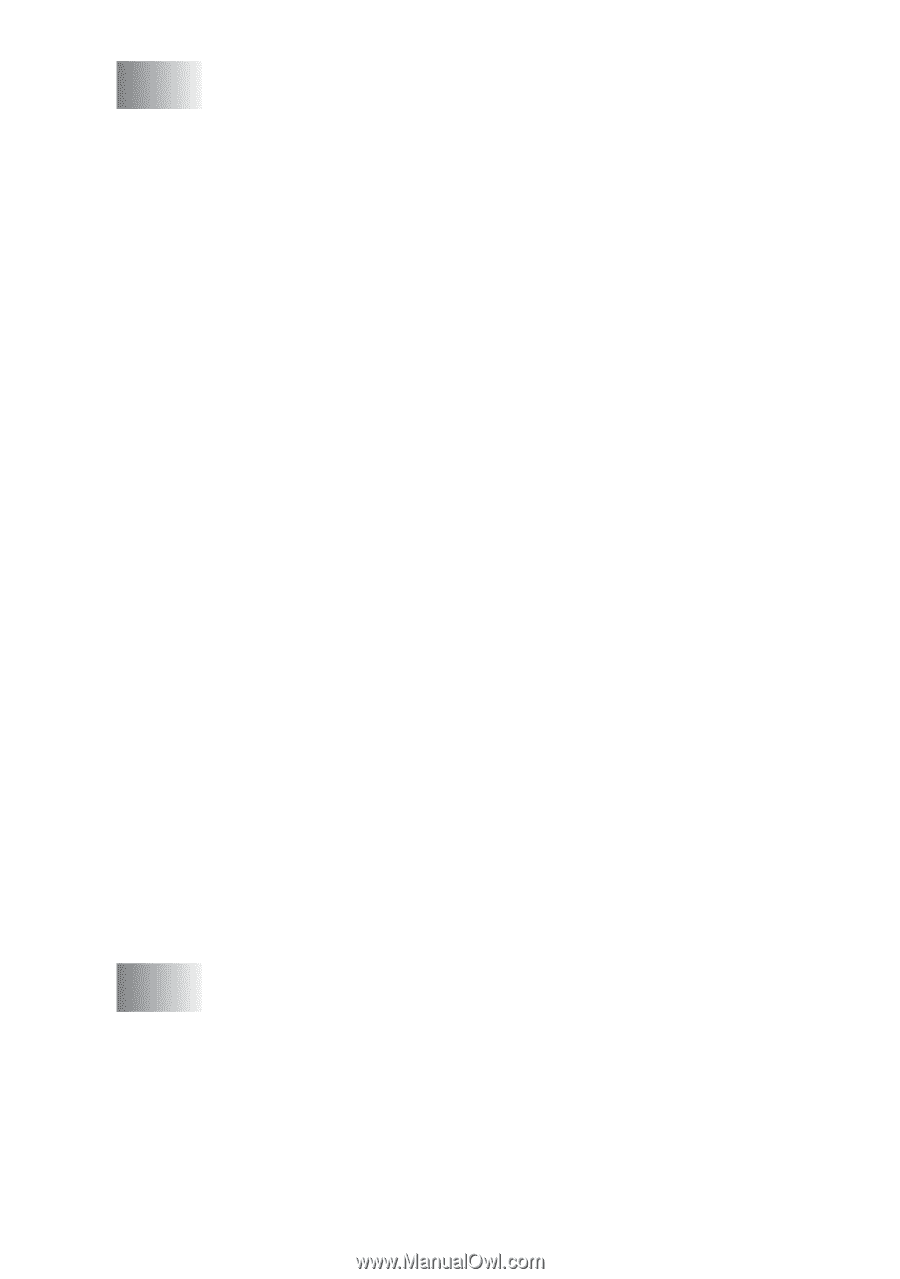Brother International MFC 3220C Users Manual - English - Page 16
Setup Receive, Setup Send
 |
UPC - 012502607106
View all Brother International MFC 3220C manuals
Add to My Manuals
Save this manual to your list of manuals |
Page 16 highlights
5 Setup Receive 5-1 Basic receiving operations 5-1 Choosing the Receive Mode 5-1 To select or change your Receive Mode 5-2 Setting the Ring Delay 5-2 Setting the F/T Ring Time (Fax/Tel mode only).......... 5-3 Easy Receive (MFC-3220C only 5-4 Easy Receive (FAX-1820C only 5-5 Printing a reduced incoming fax (Auto Reduction 5-6 Receiving a fax at the end of a conversation (FAX-1820C only 5-6 Printing a fax from the memory 5-6 Advanced receiving operations 5-7 Operation from extension telephones 5-7 For Fax/Tel mode only 5-7 Using a cordless external handset 5-8 Changing the remote codes 5-8 Polling 5-9 Setting up Polling Receive 5-9 Setting up Sequential Polling Receive 5-9 Telephone services 5-10 Distinctive Ring 5-10 What does your telephone company's 'Distinctive Ring' do 5-10 What does Brother's 'Distinctive Ring' do 5-10 Do you have Voice Mail 5-11 Before you choose the ring pattern to register ..... 5-11 Registering the Distinctive Ring pattern 5-12 Turning off the Distinctive Ring 5-13 Caller ID 5-14 Viewing Caller ID List 5-14 Printing Caller ID List 5-15 Call Waiting Caller ID (FAX-1820C only 5-15 6 Setup Send 6-1 How to fax 6-1 Enter Fax mode 6-1 How to dial 6-1 Manual dialing 6-1 One-Touch dialing 6-2 Speed-Dialing 6-2 Search 6-3 Out of Memory message 6-3 xiv