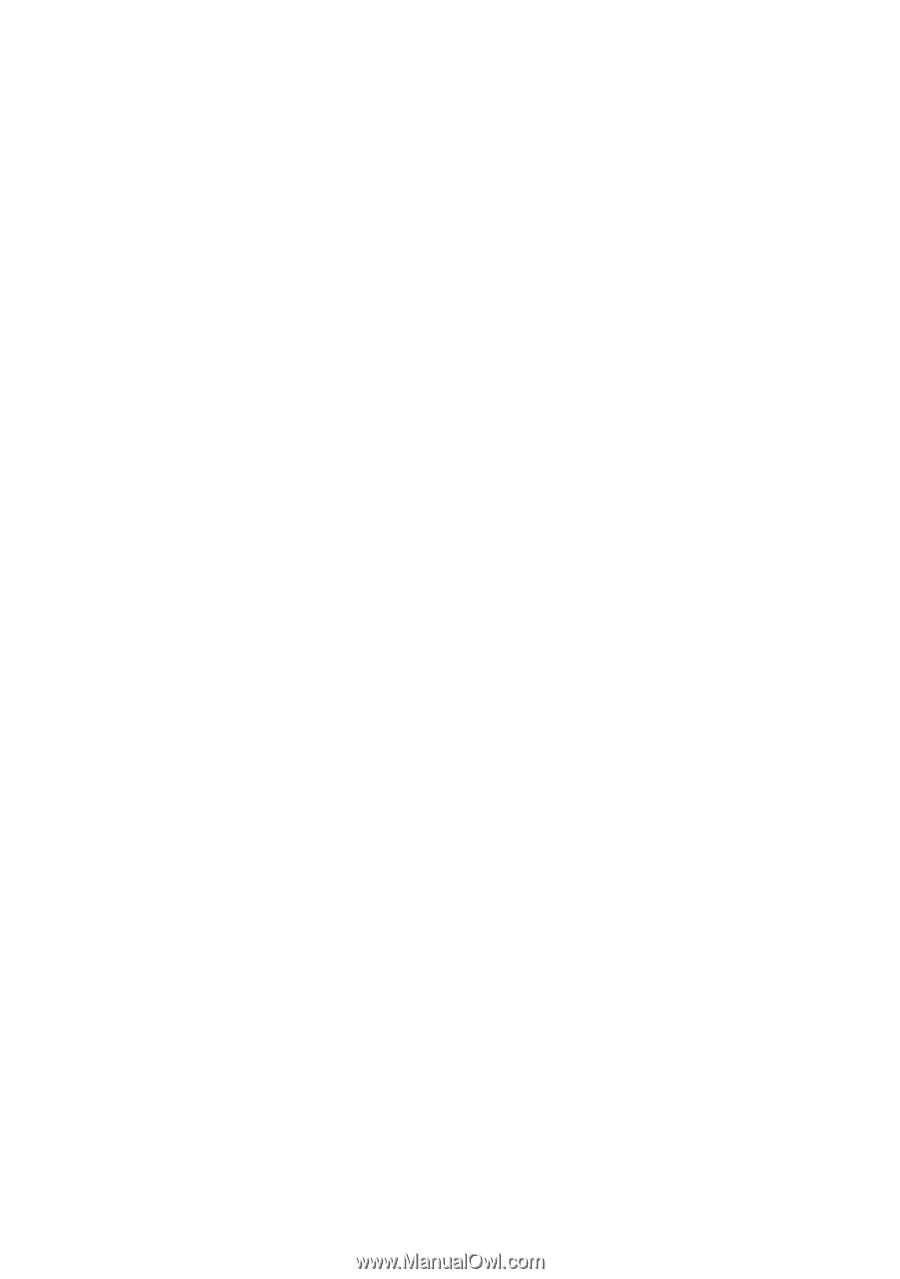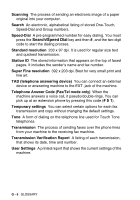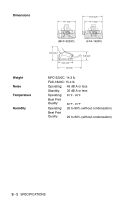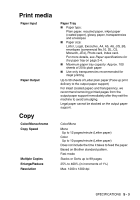Brother International MFC 3220C Users Manual - English - Page 167
Print media
 |
UPC - 012502607106
View all Brother International MFC 3220C manuals
Add to My Manuals
Save this manual to your list of manuals |
Page 167 highlights
Print media Paper Input Paper Output Copy Color/Monochrome Copy Speed Multiple Copies Enlarge/Reduce Resolution Paper Tray ■ Paper type: Plain paper, recycled paper, inkjet paper (coated paper), glossy paper, transparencies and envelopes ■ Paper size: Letter, Legal, Executive, A4, A5, A6, JIS_B5, envelopes (commercial No.10, DL, C5, Monarch, JE4), Photo card, Index card. For more details, see Paper specifications for the paper tray on page 2-4. ■ Maximum paper tray capacity: Approx. 100 sheets of 20 lb plain paper ■ Use only transparencies recommended for inkjet printing. Up to 50 sheets of Letter plain paper (Face up print delivery to the output paper support) For inkjet (coated paper) and transparency, we recommend removing printed pages from the output paper support immediately after they exit the machine to avoid smudging. Legal paper cannot be stacked on the output paper support. Color/Mono Mono Up to 12 pages/minute (Letter paper) Color Up to 10 pages/minute (Letter paper) Does not include the time it takes to feed the paper. Based on Brother standard pattern. Fast mode Stacks or Sorts up to 99 pages 25% to 400% (in increments of 1%) Max. 1200 x 1200 dpi SPECIFICATIONS S - 3