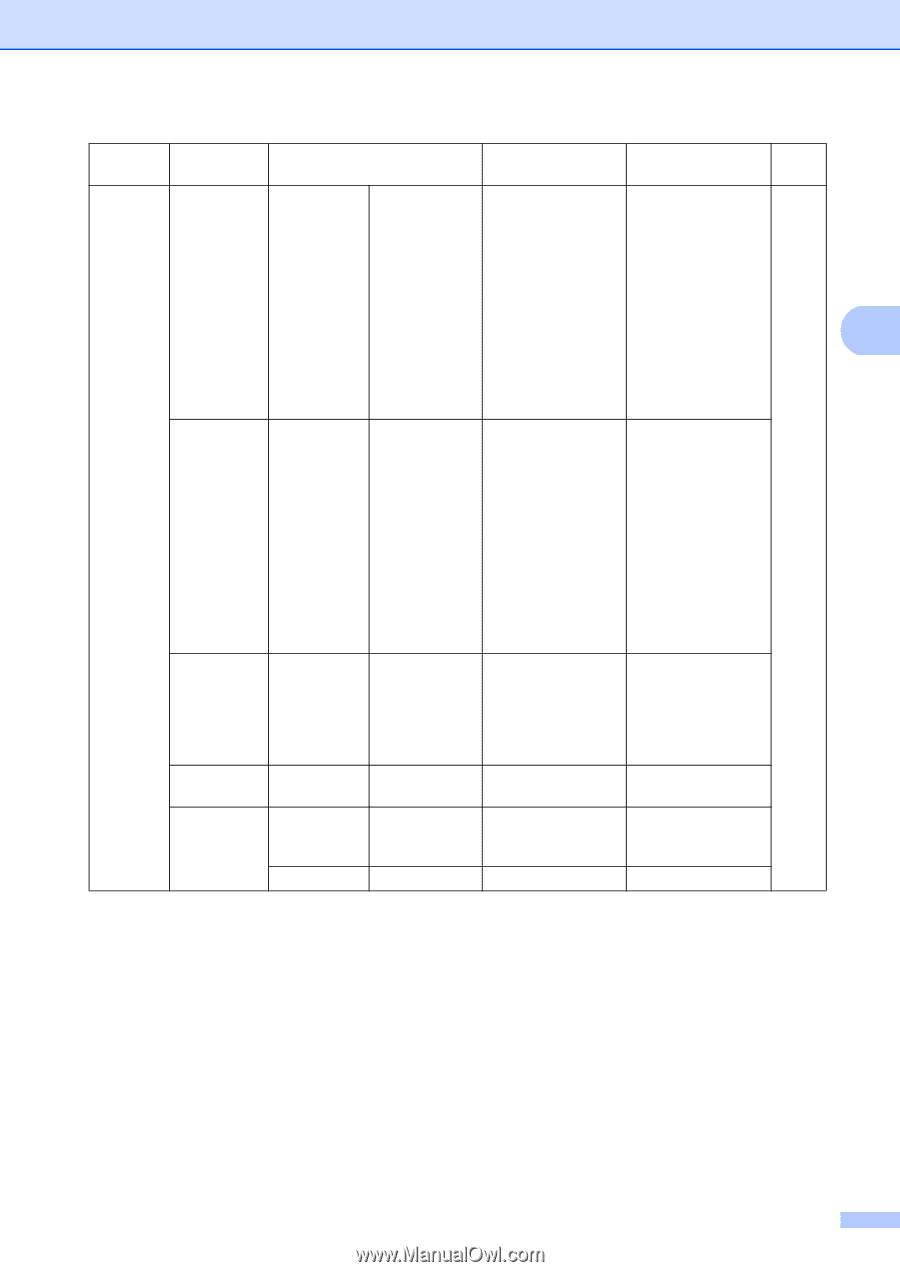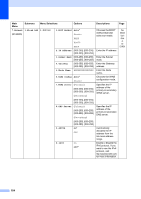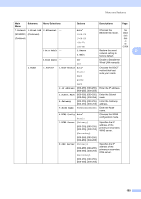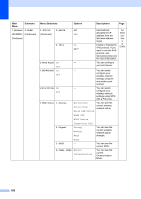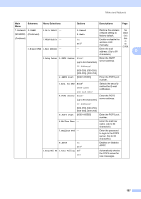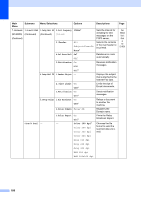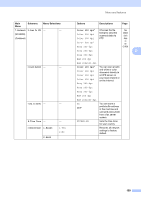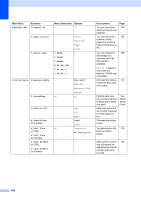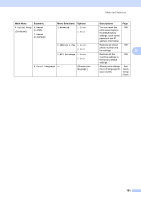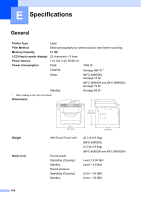Brother International MFC 8890DW Users Manual - English - Page 205
Network, Scan To FTP, Color 100 dpi, ScanTo Network, Fax to Server, Time Zone, Network Reset, Reset
 |
UPC - 012502622673
View all Brother International MFC 8890DW manuals
Add to My Manuals
Save this manual to your list of manuals |
Page 205 highlights
Main Menu Submenu Menu Selections 7.Network 5.Scan To FTP - - (MFC-8890DW) (Continued) 6.ScanTo Network - - 7.Fax to Server - - 8.Time Zone - 0.Network Reset 1.Reset 2.Exit - 1.Yes 2.No Menu and features Options Descriptions Page Color 100 dpi* Color 200 dpi Color 300 dpi Color 600 dpi Gray 100 dpi Chooses the file format to send the scanned data via FTP. See Network User's Guide on the CD-ROM. Gray 200 dpi D Gray 300 dpi B&W 200 dpi B&W 200x100 dpi Color 100 dpi* Color 200 dpi Color 300 dpi Color 600 dpi Gray 100 dpi You can scan a balck and white or color document directly to a CIFS server on your local network or on the internet. Gray 200 dpi Gray 300 dpi B&W 200 dpi B&W 200x100 dpi On Off* UTCXXX:XX You can store a prefix/suffix address in the machine and can send a document from a fax server system. Sets the time zone for your country. Restores all network settings to factory default. 189