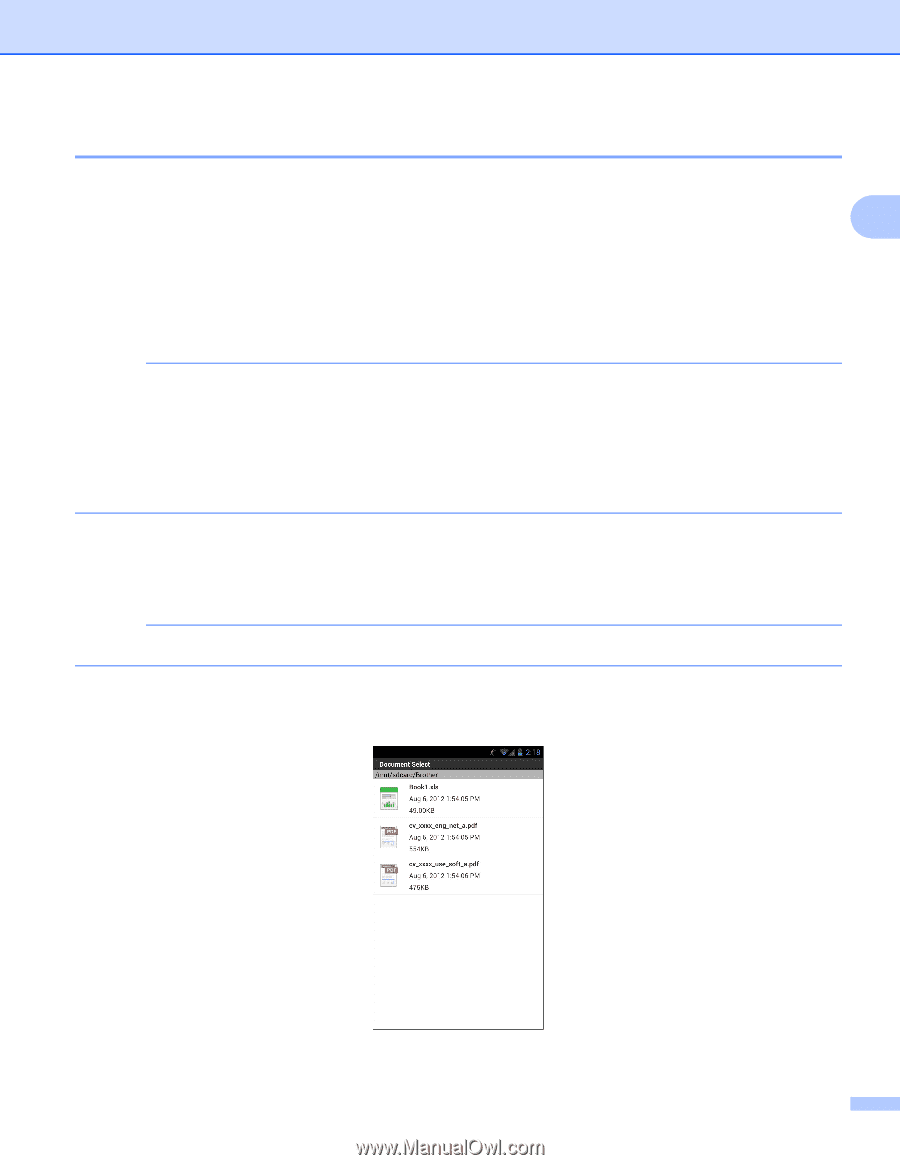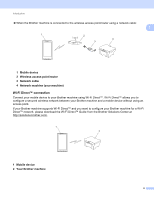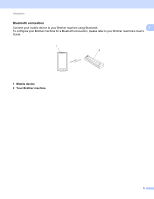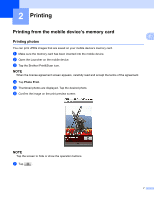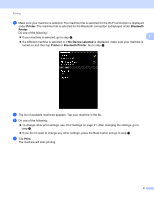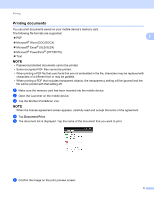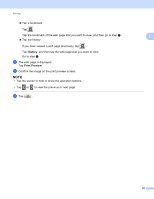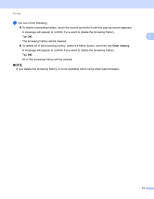Brother International MFC-J4710DW Mobile Print and Scan (iPrint&Scan) Guid - Page 13
Printing documents, Document Print
 |
View all Brother International MFC-J4710DW manuals
Add to My Manuals
Save this manual to your list of manuals |
Page 13 highlights
Printing Printing documents 2 You can print documents saved on your mobile device's memory card. The following file formats are supported: PDF 2 Microsoft® Word (DOC/DOCX) Microsoft® Excel® (XLS/XLSX) Microsoft® PowerPoint® (PPT/PPTX) Text NOTE • Password-protected documents cannot be printed. • Some encrypted PDF files cannot be printed. • When printing a PDF file that uses fonts that are not embedded in the file, characters may be replaced with characters of a different font or may be garbled. • When printing a PDF that includes transparent objects, the transparency setting will be ignored and the file will be printed with that setting off. a Make sure the memory card has been inserted into the mobile device. b Open the Launcher on the mobile device. c Tap the Brother iPrint&Scan icon. NOTE When the license agreement screen appears, carefully read and accept the terms of the agreement. d Tap Document Print. e The document list is displayed. Tap the name of the document that you want to print. f Confirm the image on the print preview screen. 9