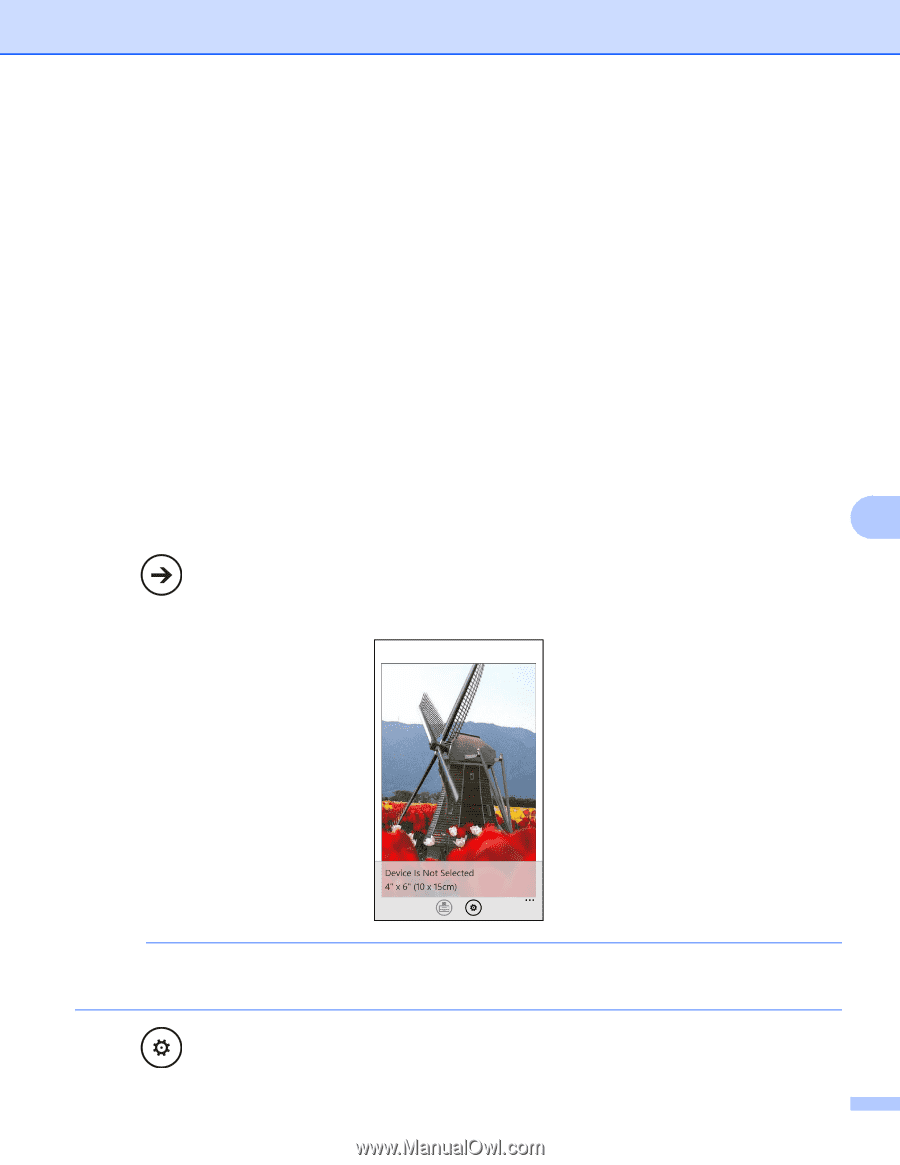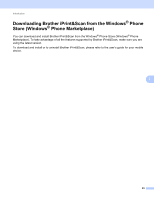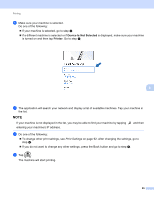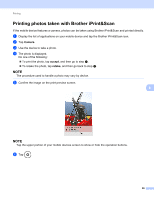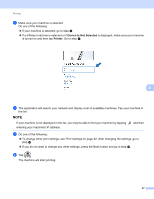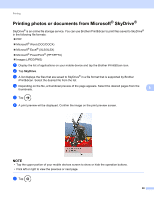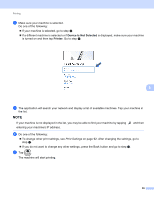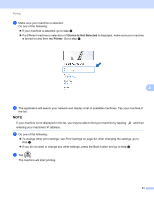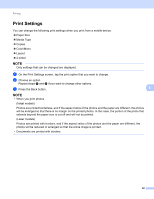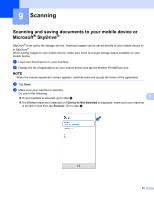Brother International MFC-J4710DW Mobile Print and Scan (iPrint&Scan) Guid - Page 92
Printing photos or documents from Microsoft® SkyDrive
 |
View all Brother International MFC-J4710DW manuals
Add to My Manuals
Save this manual to your list of manuals |
Page 92 highlights
Printing Printing photos or documents from Microsoft® SkyDrive® 8 SkyDrive® is an online file storage service. You can use Brother iPrint&Scan to print files saved to SkyDrive® in the following file formats: PDF Microsoft® Word (DOC/DOCX) Microsoft® Excel® (XLS/XLSX) Microsoft® PowerPoint® (PPT/PPTX) Images (JPEG/PNG) a Display the list of applications on your mobile device and tap the Brother iPrint&Scan icon. b Tap SkyDrive. c A list displays the files that are saved to SkyDrive® in a file format that is supported by Brother iPrint&Scan. Select the desired file from the list. d Depending on the file, a thumbnail preview of the page appears. Select the desired pages from the thumbnails. 8 e Tap . f A print preview will be displayed. Confirm the image on the print preview screen. NOTE • Tap the upper portion of your mobile devices screen to show or hide the operation buttons. • Flick left or right to view the previous or next page. g Tap . 88