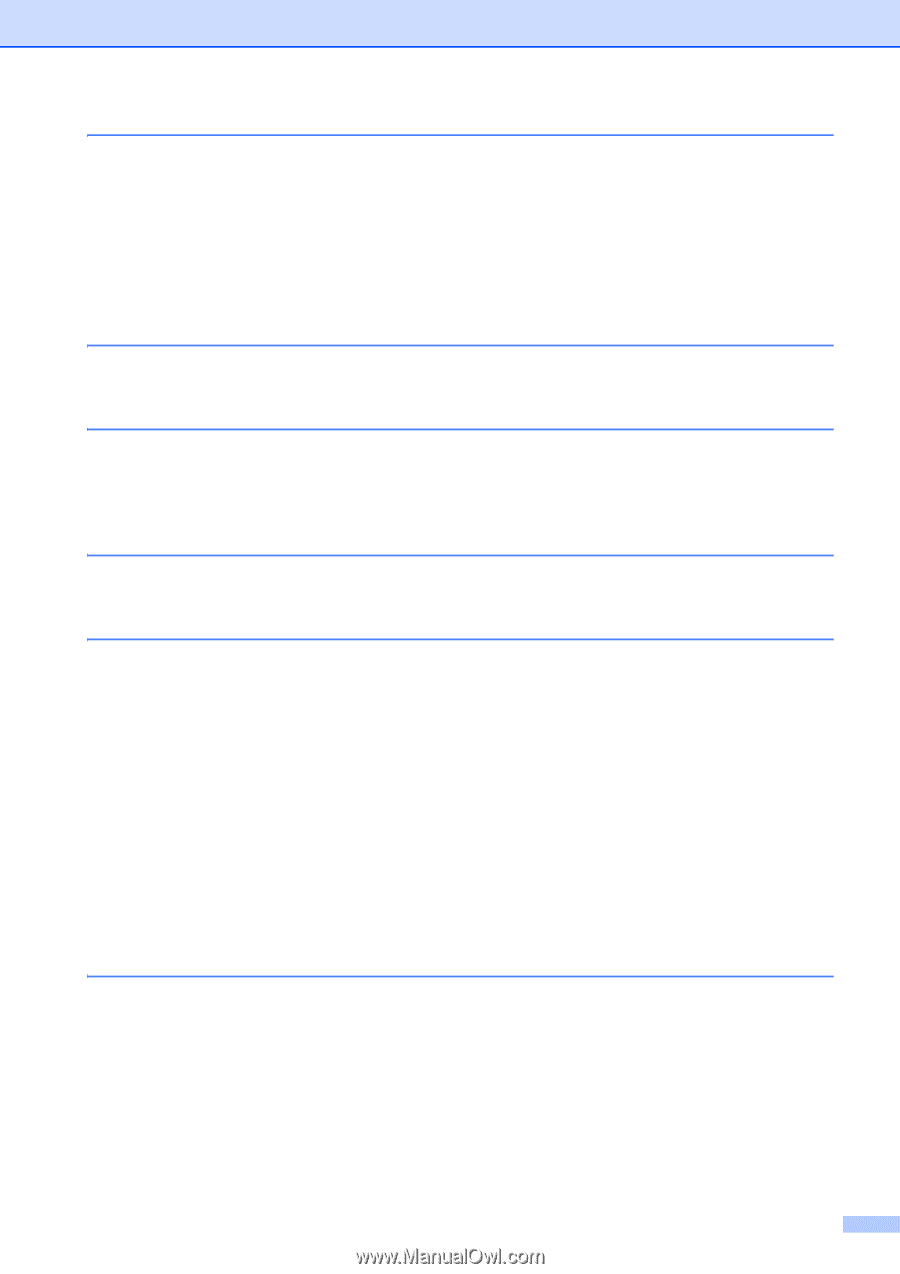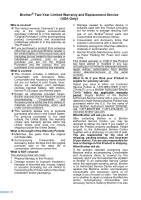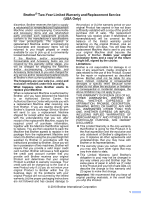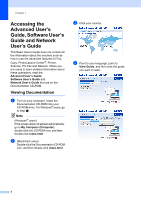ix
9
PhotoCapture Center
®
: Printing photos from a memory card or
USB Flash memory drive
45
PhotoCapture Center
®
operations
.......................................................................
45
Using a memory card or USB Flash memory drive
.......................................
45
Getting started
.....................................................................................................
46
Print Images
.........................................................................................................
48
View Photos
...................................................................................................
48
PhotoCapture Center
®
print settings
...................................................................
48
How to scan to a memory card or USB Flash memory drive
...............................
49
10
How to print from a computer
51
Printing a document
.............................................................................................
51
11
How to scan to a computer
52
Scanning a document
..........................................................................................
52
Scanning using the scan key
...............................................................................
52
Scanning using a scanner driver
.........................................................................
52
A
Routine maintenance
53
Replacing the ink cartridges
................................................................................
53
B
Troubleshooting
56
Error and Maintenance messages
.......................................................................
56
Error animation
..............................................................................................
62
Transferring your faxes or Fax Journal report
...............................................
62
Document jam
..............................................................................................
64
Printer jam or paper jam
................................................................................
65
Troubleshooting
..................................................................................................
67
If you are having difficulty with your machine
................................................
67
Dial Tone
......................................................................................................
77
Telephone line interference / VoIP
................................................................
77
Machine Information
............................................................................................
78
Checking the serial number
...........................................................................
78
Reset functions
..............................................................................................
78
How to reset the machine
..............................................................................
78
C
Menu and features
79
On-screen programming
......................................................................................
79
Menu table
...........................................................................................................
80
Entering Text
.....................................................................................................
100
Inserting spaces
..........................................................................................
100
Making corrections
......................................................................................
100
Repeating letters
.........................................................................................
100
Special characters and symbols
..................................................................
100