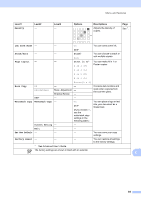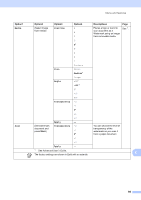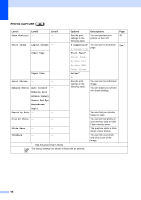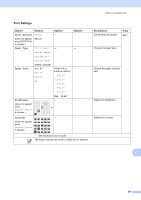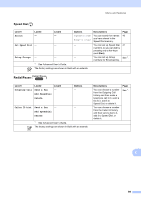Brother International MFC-J615W Basic Users Manual - English - Page 111
Print Settings, Print Quality, Photo, Paper Type, Other Glossy, Max. Size, Brightness, Contrast
 |
UPC - 012502625087
View all Brother International MFC-J615W manuals
Add to My Manuals
Save this manual to your list of manuals |
Page 111 highlights
Menu and features Print Settings Option1 Option2 Print Quality Normal (Does not appear when DPOF Print is chosen.) Photo* Paper Type Plain Paper Inkjet Paper Brother BP71 Brother BP61 Paper Size Other Glossy* 4"x 6"* 5"x 7" Letter A4 Brightness (Does not appear when Enhance Photos is chosen.) Option3 - - (When A4 or Letter is chosen) 3"x 4" 3.5"x 5" 4"x 6" 5"x 7" 6"x 8" Max. Size* - Option4 - - - - Contrast (Does not appear when Enhance Photos is chosen.) - - 1 See Advanced User's Guide. The factory settings are shown in Bold with an asterisk. Descriptions Choose the print quality. Page See 1. Choose the paper type. Choose the paper and print size. Adjusts the brightness. Adjusts the contrast. C 97
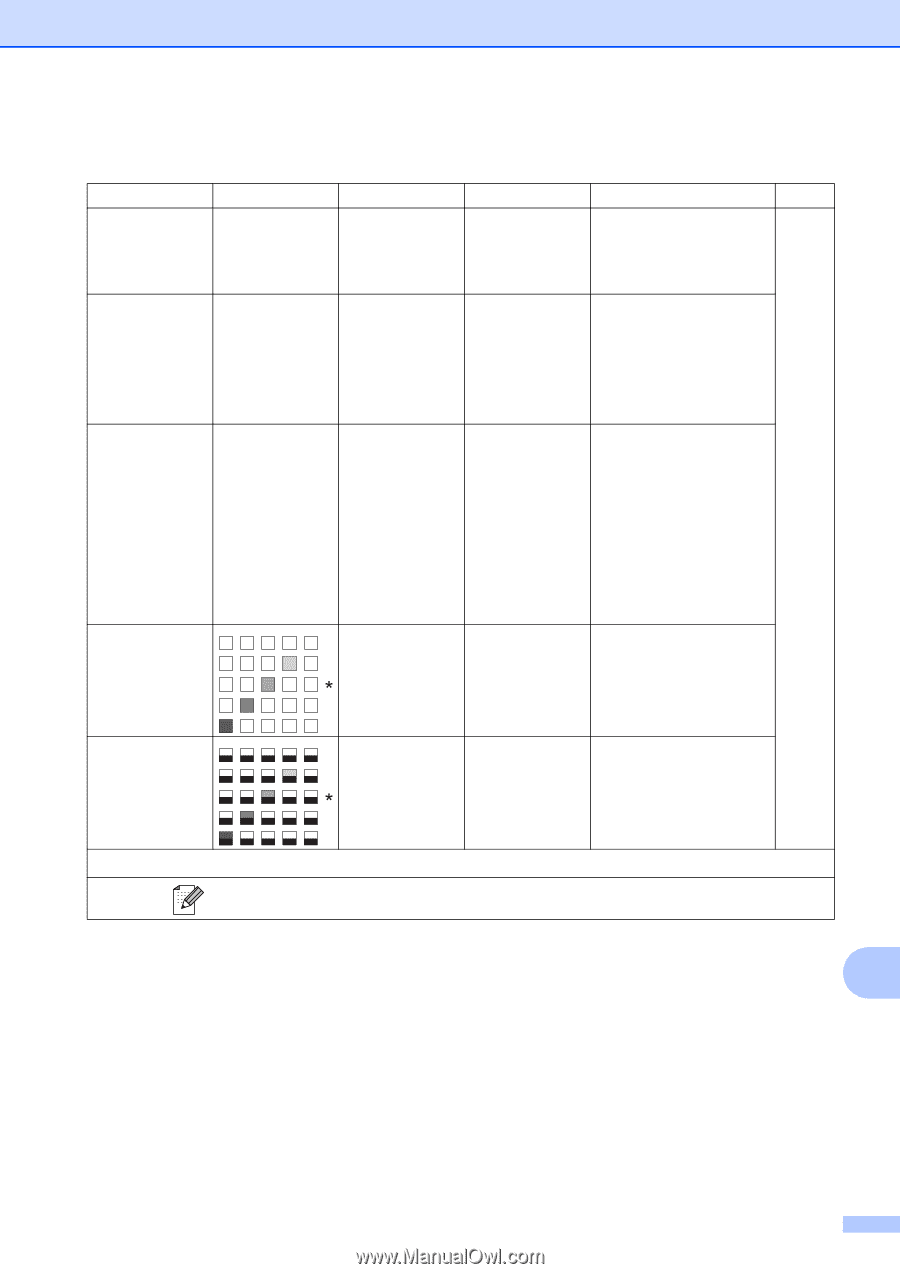
Menu and features
97
C
Print Settings
Option1
Option2
Option3
Option4
Descriptions
Page
Print Quality
(Does not appear
when DPOF Print
is chosen.)
Normal
Photo
*
—
—
Choose the print quality.
See
1
.
Paper Type
Plain Paper
Inkjet Paper
Brother BP71
Brother BP61
Other Glossy
*
—
—
Choose the paper type.
Paper Size
4"x 6"
*
5"x 7"
Letter
A4
(When A4 or
Letter is chosen)
3"x 4"
3.5"x 5"
4"x 6"
5"x 7"
6"x 8"
Max. Size
*
—
Choose the paper and print
size.
Brightness
(Does not appear
when
Enhance Photos
is chosen.)
—
—
Adjusts the brightness.
Contrast
(Does not appear
when
Enhance Photos
is chosen.)
—
—
Adjusts the contrast.
1
See
Advanced User’s Guide
.
The factory settings are shown in Bold with an asterisk.