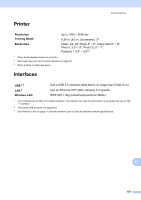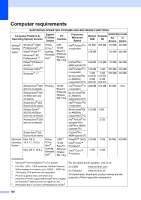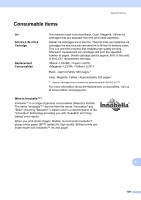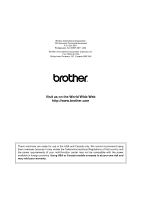Brother International MFC-J615W Basic Users Manual - English - Page 126
F/T Ring Time, setting, LCD Liquid Crystal Display
 |
UPC - 012502625087
View all Brother International MFC-J615W manuals
Add to My Manuals
Save this manual to your list of manuals |
Page 126 highlights
F Fax codes changing 39 Fax Receive Code 31, 38, 39 Telephone Answer Code 38, 39 using 39 Fax, from PC See Software User's Guide. Fax, stand-alone receiving 27 difficulties 69, 70 Easy Receive 31 F/T Ring Time, setting 30 from extension telephone 38, 39 from external telephone 38 Ring Delay, setting 30 telephone line interference 77 sending 24 color fax 25 difficulties 72 telephone line interference 77 Fax/Tel mode answering at extension telephones 38, 39 Fax Receive Code 38, 39 Ring Delay 30 Telephone Answer Code 38, 39 G Gray scale 103, 106 H Help LCD messages 79 Menu Table 80 Hook key 6 I Ident-A-Call 32 Ident-A-Ring 32 Ink cartridges ink dot counter 53 replacing 53 Innobella 109 J Jacks EXT External telephone 38 Jams document 64 paper 65 L LCD (Liquid Crystal Display 7, 79 M Macintosh See Software User's Guide. Maintenance, routine replacing ink cartridges 53 Manual dialing 40 receive 27 Mode, entering Copy 6 Fax 6 Photo Capture 6 Scan 6 Multi-line connections (PBX 37 N Network Printing See Network User's Guide. Scanning See Software User's Guide. 112