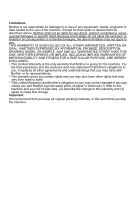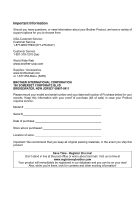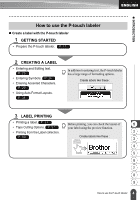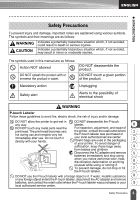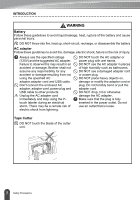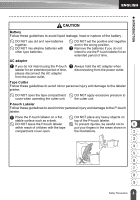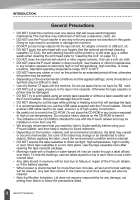Brother International PT-2730VP Users Manual - English - Page 11
How to use the P-touch labeler, GETTING STARTED, CREATING A LABEL, LABEL PRINTING - labels
 |
UPC - 012502626596
View all Brother International PT-2730VP manuals
Add to My Manuals
Save this manual to your list of manuals |
Page 11 highlights
z INTRODUCTION How to use the P-touch labeler „ Create a label with the P-touch labeler 1 GETTING STARTED • Prepare the P-touch labeler. P. 11 2 CREATING A LABEL • Entering and Editing text. P. 23 • Entering Symbols. P. 26 • Entering Accented Characters. P. 29 • Using Auto-Format Layouts. P. 38 In addition to entering text, the P-touch labeler has a large range of formatting options. Create labels like these : 3 LABEL PRINTING • Printing a label. P. 53 Before printing, you can check the layout of 1 • Tape Cutting Options. P. 57 your label using the preview function. • Printing from the Label collection. 2 P. 59 Create labels like these : 3 4 5 6 7 8 9 4 How to use the P-touch labeler

1
2
3
4
5
6
7
8
9
4
INTRODUCTION
How to use the P-touch labeler
Create a label with the P-touch labeler
GETTING STARTED
CREATING A LABEL
LABEL PRINTING
How to use the P-touch labeler
1
•
Prepare the P-touch labeler.
P. 11
2
In addition to entering text, the P-touch labeler
has a large range of formatting options.
Create labels like these :
•
Entering and Editing text.
•
Entering Symbols.
•
Entering Accented Characters.
•
Using Auto-Format Layouts.
P. 23
P. 26
P. 29
P. 38
3
Before printing, you can check the layout of
your label using the preview function.
Create labels like these :
•
Printing a label.
•
Tape Cutting Options.
•
Printing from the Label collection.
P. 53
P. 57
P. 59