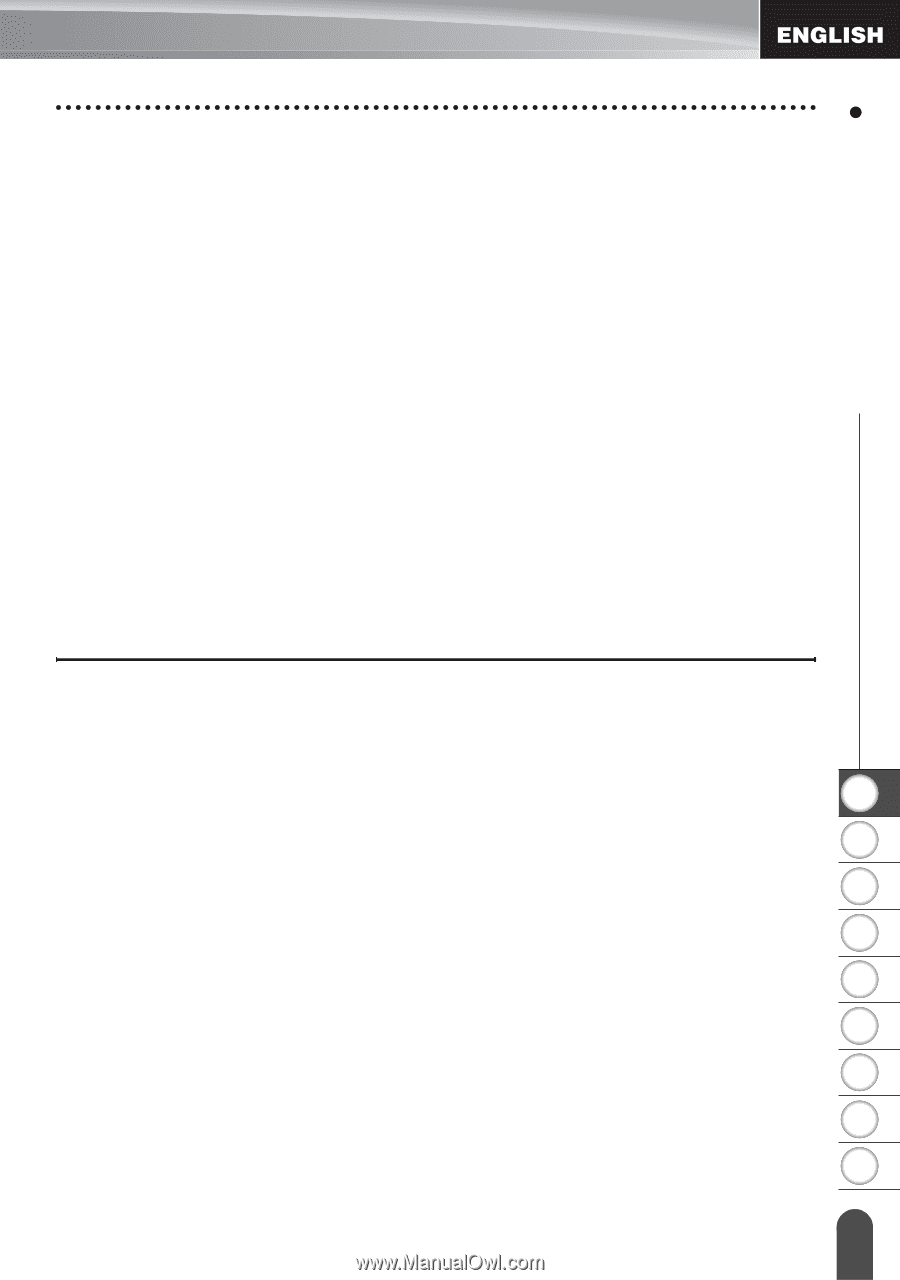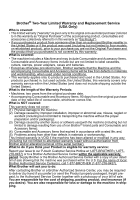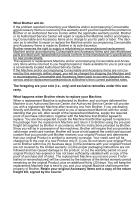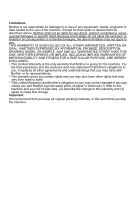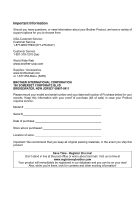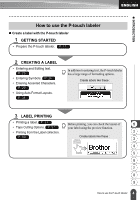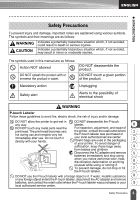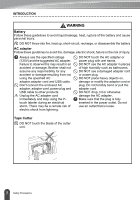1
2
3
4
5
6
7
8
9
2
INTRODUCTION
Entering Accented Characters
....................................................................................
29
Setting Character Attributes
........................................................................................
30
Setting Character Attributes by Label
...................................................................
30
Setting Character Attributes by Each Line
............................................................
30
Setting Auto Fit Style
............................................................................................
34
Setting Label Attributes
...............................................................................................
35
Using Auto-Format Layouts
.........................................................................................
38
Using Templates - Example creating an Asset Tag
..............................................
38
Using Block Layouts
.............................................................................................
42
Using Time & Date Function
.......................................................................................
45
Clock Setting
.........................................................................................................
45
Time & Date Format Setting
.................................................................................
46
Time Stamp Setting
..............................................................................................
47
[Timing]
..........................................................................................................
47
[Time Stamp Format]
.....................................................................................
48
[Forward]
.......................................................................................................
48
Creating a Bar Code Label
...................................................................................
49
Setting Bar Code Parameters
...............................................................................
50
Entering Bar Code Data
........................................................................................
51
Editing and Deleting a Bar Code
...........................................................................
52
LABEL PRINTING
..................................................................................
53
Label Preview
..............................................................................................................
53
Printing a Label
...........................................................................................................
53
Printing a Single Copy
..........................................................................................
54
Printing Multiple Copies
........................................................................................
54
Auto-numbering Labels
.........................................................................................
55
Mirror Printing
.......................................................................................................
56
Tape Cutting Options
..................................................................................................
57
Adjusting the Label Length
..........................................................................................
58
Attaching Labels
..........................................................................................................
59
Printing from the Label Collection
..............................................................................
59
Printing a label from the Label Collection Stored in the Machine
.........................
59
Downloading a new Label Collection Category
(Windows® only )
.......................................................................................................
63
Downloading a Label Collection Category to your Labeler
...................................
63
Downloading a New Label Collecstion Category to P-touch Editor /
Updating P-touch Editor Software
.........................................................................
66