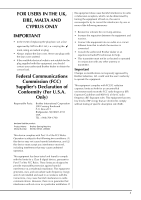CONTENTS
8
Chapter 1 GETTING READY
9
Names of Machine Parts
.......................................
9
Included Accessories
..........................................
11
Turning the Machine On/Off
..............................
11
LCD Operation
...................................................
13
Viewing the LCD
..................................................................
13
Settings screen
......................................................................
15
Adjusting input sensitivity for operation keys
........................
16
Wireless Network Connection Functions
............
17
Operations available with a wireless network connection
....
17
Enabling a wireless network connection
...............................
17
Using the wizard to set up the wireless network
connection
...........................................................................
17
Winding/Installing the Bobbin
............................
19
Winding the bobbin
.............................................................
19
Installing the bobbin
.............................................................
22
Upper Threading
................................................
23
Threading the upper thread
..................................................
23
Pulling up the bobbin thread
................................................
26
Fabric/Thread/Needle Combinations
..................
27
Replacing the Needle
..........................................
28
Checking the needle
.............................................................
28
Replacing the needle
............................................................
28
Replacing the Presser Foot
..................................
29
Replacing the presser foot
....................................................
29
Removing and attaching the presser foot holder
...................
30
Chapter 2 SEWING BASICS
31
Sewing
................................................................
31
Stitch types
...........................................................................
31
Basic sewing
........................................................................
31
Combining stitch patterns
.....................................................
33
Sewing reverse/reinforcement stitches
..................................
34
Automatic reverse/reinforcement stitching
............................
34
Automatic thread cutting
......................................................
34
Setting the stitch width/stitch length/“L/R Shift”
....................
35
Adjusting the Thread Tension
.............................
36
Useful Sewing Tips
.............................................
37
Sewing tips
...........................................................................
37
Sewing an even seam allowance
..........................................
38
Sewing various fabrics
..........................................................
39
Chapter 3 VARIOUS STITCHES
41
Stitch Chart
........................................................
41
Utility Stitches
....................................................
44
Overcasting stitches
.............................................................
44
Blind hem stitching
..............................................................
45
Buttonhole sewing
................................................................
47
Button sewing
......................................................................
49
Zipper insertion
....................................................................
50
Appliqué and patchwork
......................................................
51
Other stitching applications
..................................................
53
Making Adjustments
...........................................
58
Using the Memory Function
...............................
59
Saving stitch patterns
............................................................
59
Retrieving stitch patterns
......................................................
59
Chapter 4 EMBROIDERY
61
Embroidering Preparation
..................................
61
Attaching the embroidery foot
....................................................
61
Attaching the embroidery unit
.............................................
62
Embroidering attractive finishes
...........................................
63
Hooping the fabric in the embroidery frame
........................
64
Attaching the embroidery frame
...........................................
66
Embroidering
.....................................................
67
Selecting an embroidery pattern
..........................................
67
Embroidering a pattern
........................................................
70
Adjusting thread tension
......................................................
72
Embroidering the appliqué patterns
.....................................
72
Using a frame pattern to make an appliqué
..........................
73
Split embroidery patterns
.....................................................
75
Editing Patterns (Pattern Editing Screen)
............
75
Editing Patterns (Embroidery Settings Screen)
....
78
Aligning the pattern and the needle position
........................
78
Embroidering linked characters
............................................
79
Using the Memory Function
...............................
80
Saving embroidery patterns
..................................................
80
Retrieving embroidery patterns
............................................
80
Chapter 5 APPENDIX
83
Care and Maintenance
.......................................
83
Cleaning the LCD
................................................................
83
Cleaning the machine surface
..............................................
83
Restrictions on oiling
...........................................................
83
Precautions on storing the machine
.....................................
83
Cleaning the race
.................................................................
83
Touch panel is malfunctioning
.............................................
84
Troubleshooting
.................................................
85
Upper thread tightened up
...................................................
85
Tangled thread on wrong side of fabric
................................
85
Incorrect thread tension
.......................................................
86
Fabric is caught in the machine and cannot be removed
.....
87
If the thread becomes tangled under the bobbin winder
seat
......................................................................................
89
List of symptoms
..................................................................
89
Error messages
.....................................................................
93
How can I find the wireless security information (SSID and
network key)
........................................................................
95
Specifications
.....................................................
96
Updating Your Machine’s Software
...................
97
Index
..................................................................
98
CONTENTS