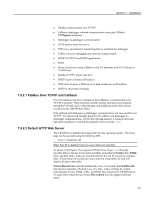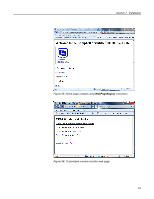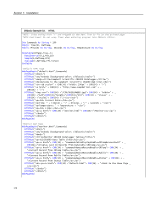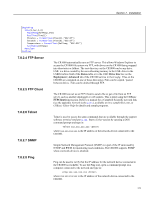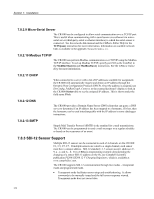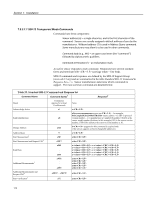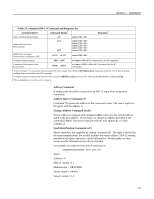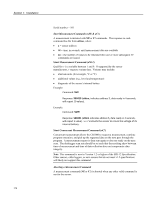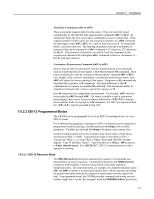Campbell Scientific CR1000KD CR1000 Measurement and Control System - Page 172
SDI-12 Sensor Support
 |
View all Campbell Scientific CR1000KD manuals
Add to My Manuals
Save this manual to your list of manuals |
Page 172 highlights
Section 7. Installation 7.8.2.9 Micro-Serial Server The CR1000 can be configured to allow serial communication over a TCP/IP port. This is useful when communicating with a serial sensor over ethernet via microserial server (third-party serial to ethernet interface) to which the serial sensor is connected. See the network-link manual and the CRBasic Editor Help for the TCPOpen() instruction for more information. Information on available network links is available in the appendix Network Links (p. 567). 7.8.2.10 Modbus TCP/IP The CR1000 can perform Modbus communication over TCP/IP using the Modbus TCP/IP interface. To set up Modbus TCP/IP, specify port 502 as the ComPort in the ModBusMaster() and ModBusSlave() instructions. See the CRBasic Editor Help for more information. 7.8.2.11 DHCP When connected to a server with a list of IP addresses available for assignment, the CR1000 will automatically request and obtain an IP address through the Dynamic Host Configuration Protocol (DHCP). Once the address is assigned, use DevConfig, PakBusGraph, Connect, or the external keyboard / display to look in the CR1000 Status table to see the assigned IP address. This is shown under the field name IPInfo. 7.8.2.12 DNS The CR1000 provides a Domain Name Server (DNS) client that can query a DNS server to determine if an IP address has been mapped to a hostname. If it has, then the hostname can be used interchangeably with the IP address in some datalogger instructions. 7.8.2.13 SMTP Simple Mail Transfer Protocol (SMTP) is the standard for e-mail transmissions. The CR1000 can be programmed to send e-mail messages on a regular schedule or based on the occurrence of an event. 7.8.3 SDI-12 Sensor Support Multiple SDI-12 sensors can be connected to each of 4 channels on the CR1000: C1, C3, C5, C7. If multiple sensors are wired to a single channel, each sensor must have a unique address. SDI-12 standard v 1.3 sensors accept addresses 0 9, a - z, and A - Z. For a CRBasic programming example demonstrating the changing of a sensor SDI-12 address on the fly, see Campbell Scientific publication PS200/CH200 12 V Charging Regulators, which is available at www.campbellsci.com. The CR1000 supports SDI-12 communication through two modes - transparent mode and programmed mode. • Transparent mode facilitates sensor setup and troubleshooting. It allows commands to be manually issued and the full sensor response viewed. Transparent mode does not record data. 172