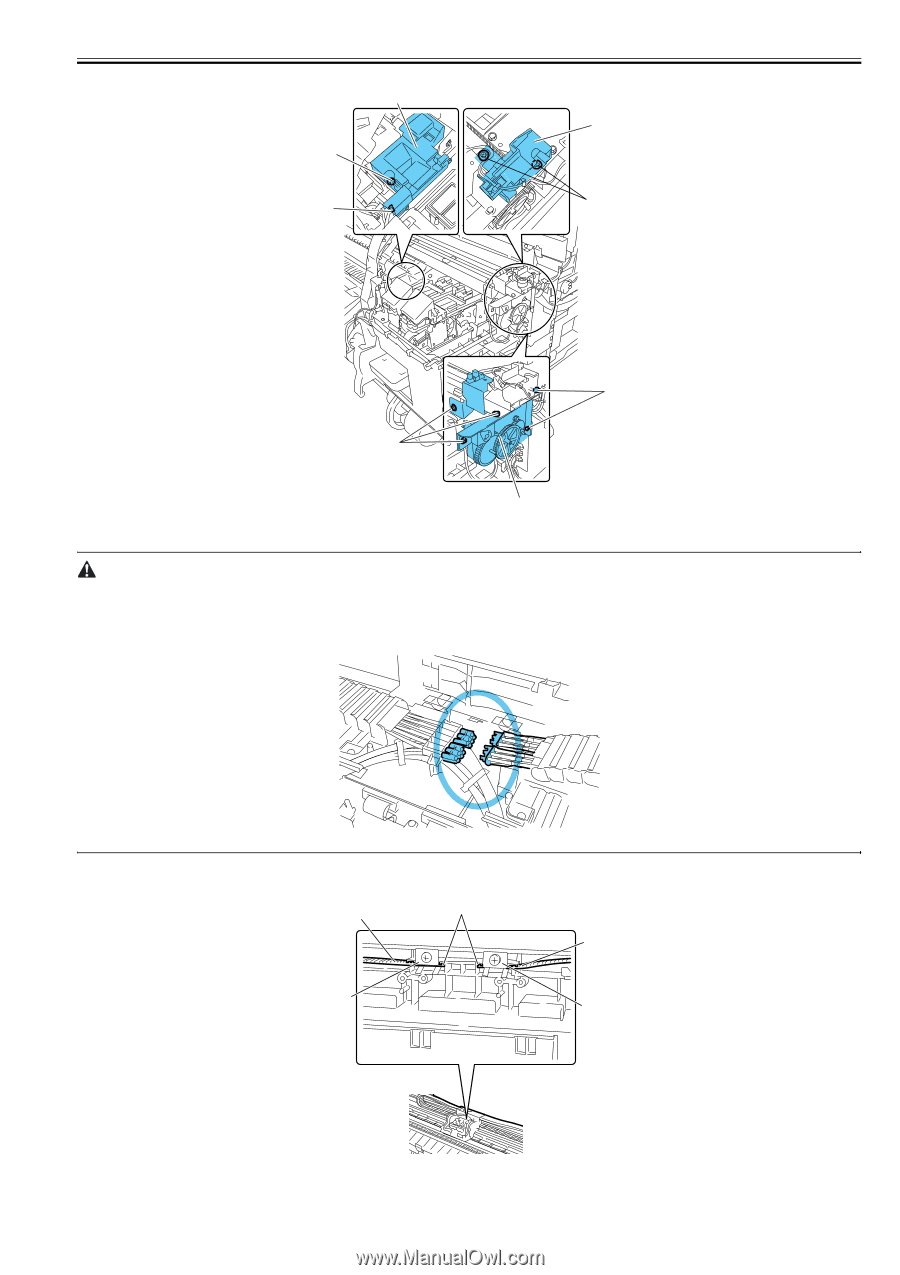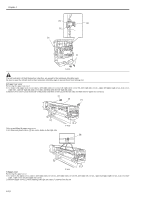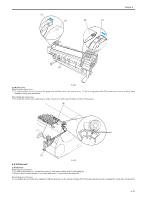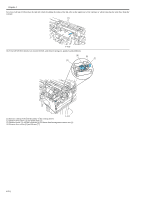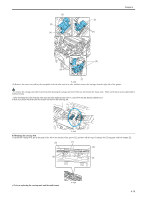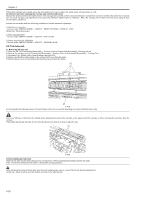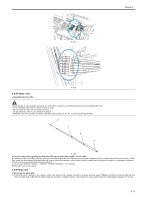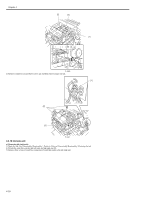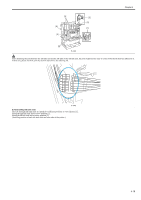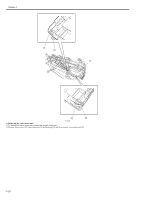Canon 1692B002 Service Manual - Page 111
b Mounting the carriage belt, c Note on replacing the carriage unit and the multi sensor
 |
View all Canon 1692B002 manuals
Add to My Manuals
Save this manual to your list of manuals |
Page 111 highlights
Chapter 4 [5] [2] [3] [4] [1] [6] [6] [7] F-4-32 15) Remove the cutter unit, and lay the caterpillar of the ink tube unit on its side, and then remove the carriage from the right side of the printer. - To remove the carriage unit, pull it out of position keeping the carriage unit level with care not to harm the linear scale. Flaws on the linear scale could result in malfunctioning. - After detaching the joint of the ink tube unit, the joint might become easy to come off by the ink that has adhered to it. In that case, please wash the joint by alcohol and remove the adhering ink. F-4-33 b) Mounting the carriage belt To install the carriage belt, put in the point of the belt to the interior of the groove [1], and have all the cogs of carriage belt [3] engaged with belt stopper [2]. [3] [1] [3] [2] [2] c) Note on replacing the carriage unit and the multi sensor F-4-34 4-15