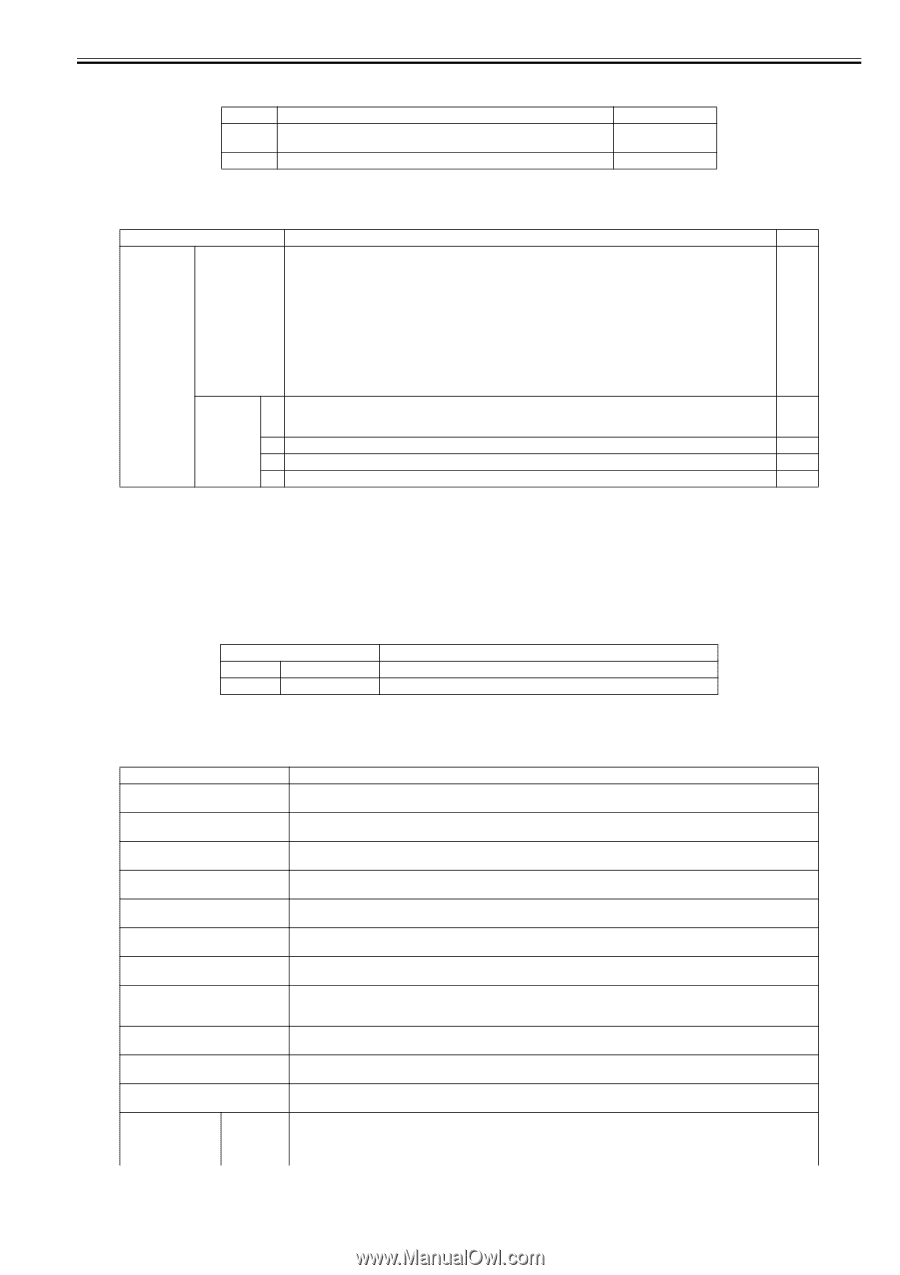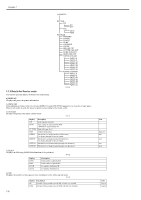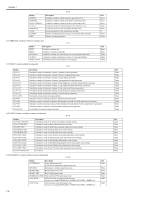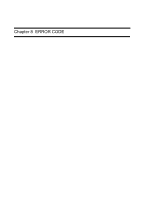Canon 1692B002 Service Manual - Page 187
E Setting, F Initialize
 |
View all Canon 1692B002 manuals
Add to My Manuals
Save this manual to your list of manuals |
Page 187 highlights
Chapter 7 Display XX TTL T-7-22 Description XX: Ink color Cumulative dot counts of each colors Total cumulative dot counts of each colors Unit (x 1,000,000) dots (x 1,000,000) dots 18) PARTS CNT. : Counter related to consumable parts Display COUNTER x PARTS yy T-7-23 Description x: A to V (For detail, refer to "Maintenance and Inspection" > "Consumable Parts") Unit Day(s) Display the status and the days passed since the counter resetting. - Status OK: Use rate (until part replacement) of all consumable parts included in each unit are below 90%. W1: Use rate (until part replacement) of either of the consumable parts included in each unit has reached 90% or more. W2: Use rate (until part replacement) of either of the consumable parts included in each unit has reached 100%, but no need to stop the printer. E : Use rate (until part replacement) of either of the consumable parts included in each unit has reached 100%, and the printer needs to be stopped. 1: yy: A to V1 (For detail, refer to "Maintenance and Inspection" > "Consumable Parts") Counter of the consumable part (current) 2: Life of the consumable part 3: Use rate until part replacement % 4: Counter of the consumable part (accumulate) e) SETTING Make various settings. 1) Pth Turn on or off the head pulse rank control function. Default: OFF 2) RTC Set RTC (real time clock) after replacing the lithium battery on the main controller PCB. Display DATE TIME yyyy/mm/dd hh:mm Description Set date Set time T-7-24 f) INITIALIZE Clear the [DISPLAY] histories, [ADJUST] settings, [COUNTER] values, and other parameters. Display WARNING ERROR ADJUST W-INK CARRIAGE PURGE INK-USE CNT CUTTER-CHG CNT W-INK-CHG CNT HEAD-CHG R CNT HEAD-CHG L CNT PARTS-CHG CNT PARTS xx T-7-25 Description Initialize the history of WARNING. (All displayed contents of [DISPLAY] > [WARNING] will be initialized.) Initialize the history of ERROR. (All displayed contents of [DISPLAY] > [ERROR] will be initialized.) Initialize the value of band adjustment (by user) and head adjustment. The automatically adjusted value will not be initialized. Initialize the remaining capacity (%) of the maitenance cartridge. (Clear [COUNTER] > [PRINTER] > [W-INK]) Initialize the cumulative time of carriage driving. (Clear [COUNTER] > [CARRIAGE] > [DRIVE]) Initialize the counter related to purge unit. (Clear [COUNTER] > [PURGE]) Initialize the consumption amount of ink. (Clear [COUNTER] > [INK-USE2], and count up [COUNTER] > [CLEAR] > [CLR-INK CONSUME]) Initialize the cutter unit replacement frequency. (Clear [COUNTER] > [EXCHANGE] > [CUTTER EXC.], and count up [COUNTER] > [CLEAR] > [CLR-CUTTER EXC.]) Initialize the maintenance cartridge replacement frequency. (Clear [COUNTER] > [EXCHANGE] > [MTC EXC.], and count up [COUNTER] > [CLEAR] > [CLR-MTC EXC.]) Initialize the printhead R replacement frequency. (Clear [COUNTER] > [EXCHANGE] > [HEAD R EXC.], and count up [COUNTER] > [CLEAR] > [CLR-HEAD R EXC.]) Initialize the printhead L replacement frequency. (Clear [COUNTER] > [EXCHANGE] > [HEAD L EXC.], and count up [COUNTER] > [CLEAR] > [CLR-HEAD L EXC.]) xx: A to V1 (For details, refer to "Maintenance and Inspection" > "Consumable Parts") Initialize the consumable part replacement frequency. (Clear [COUNTER] > [EXCHANGE] > [UNIT x EXC], and count up [COUNTER] > [CLEAR] > [CLR-UNIT x EXC.]) 7-11