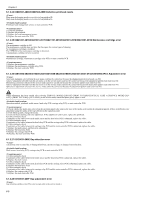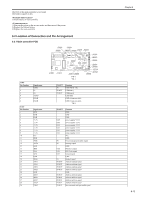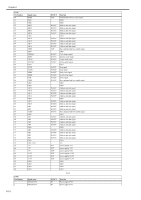Canon 1692B002 Service Manual - Page 145
-2F13 A/D Converter external trigger output stopped
 |
View all Canon 1692B002 manuals
Add to My Manuals
Save this manual to your list of manuals |
Page 145 highlights
1) Visual check Remove foreign substances from the motor, gear, and sensor of the valve open/close mechanism if any. 2) Replace the ink supply drive unit. 3) Replace the main controller PCB. 6.1.3.40 03130031-2F2E Roll media feeding error The media sensor could not detect the media within the specified time. Media, media sensor, roll media feeding unit, or main controller PCB 1) Visual check If the media is bent, set the media once again. 2) Replace the media sensor. 3) Replace the roll media feeding unit. 4) Replace the main controller PCB. 6.1.3.41 03130031-2F28 Lift motor time out error The lift cam sensor could not detect the home position of the lift motor within the specified time. Lift cam, lift cam sensor, lift drive unit, or main controller PCB 1) Visual check Remove foreign substances from the lift cam or the lift drive unit if any. 2) Replace the lift cam. 3) Replace the lift cam sensor. 4) Replace the lift drive unit. 5) Replace the main controller PCB. 6.1.3.42 03130031-2F13 A/D Converter external trigger output stopped Defective main controller PCB Main controller PCB 1) Turn off the printer, and then turn it off again. 2) Replace the main controller PCB. 6.1.3.43 03130031-2F14 ASIC Register cannot be written. A main controller PCB firmware error occurred. Main controller PCB 1) Turn off the printer, and then turn it on again. 2) Replace the main controller PCB. 6.1.3.44 03900001-4042/03900001-4049 Firmware error Firmware cannot be recognized. The firmware is for another model. Firmware or main controller PCB 1) Firmware Check the version of the transferred firmware and the compatible models. 2) Replace the main controller PCB. 6.1.3.45 E194-4034 Sensor calibration error When executing [SERVICE MODE] > [ADJUST] > [SENSOR CALIB.], multi sensor calibration could not be done. Test chart, multi sensor, main controller PCB 1) Test chart Check the test chart. if there is a problem, exchange it. 2) Multi sensor Chapter 6 0014-2781 0014-2787 0013-7238 0013-7240 0014-2788 0014-9355 6-11