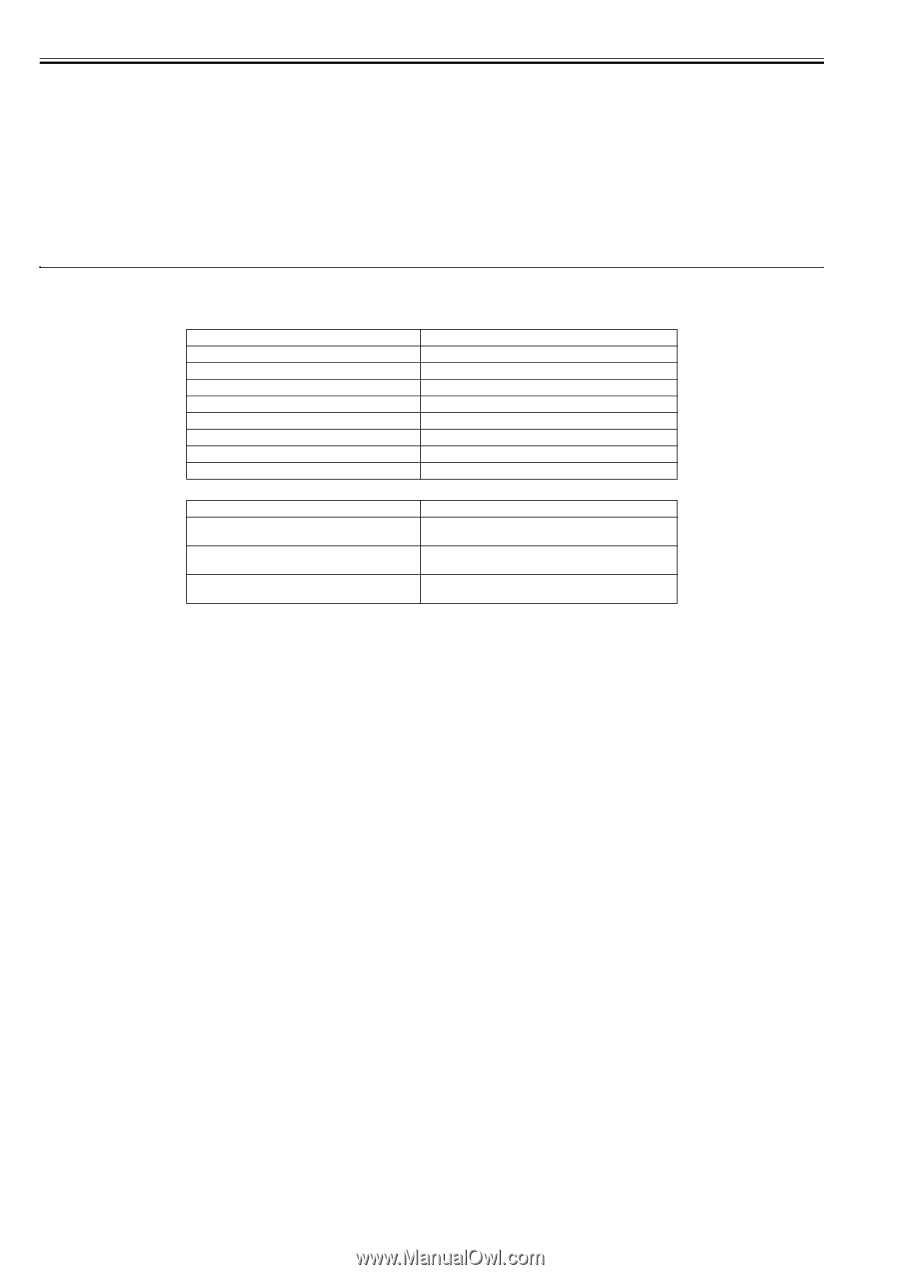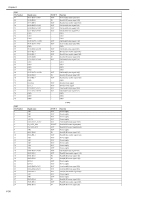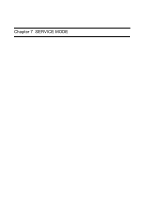Canon 1692B002 Service Manual - Page 172
Service Tools
 |
View all Canon 1692B002 manuals
Add to My Manuals
Save this manual to your list of manuals |
Page 172 highlights
Chapter 6 USB, IEEE1394, network 2. L Printer Service Tool Procedure 1) Start L Printer Service Tool. 2) Place the printer in the online mode. 3) Specify the firmware file(jdl) and then transfer it. 4) The data shown on the LCD on the operation panel changes and the firmware is updated automatically. 5) When firmware update is completed, the printer will start again. File transfer route: USB, IEEE1394, network (directly connected using a cross cable) 6.4 Service Tools 6.4.1 List of Tools T-6-46 0012-6675 General-purpose tools Long phillips scerewdriver Phillips scerewdriver Flat-head screwdriver Needle-nose pliers Hex key wrench Flat brush Lint free paper Rubber gloves Application Inserting and removing screw Inserting and removing screw Removing the E-ring Inserting and removing the spring parts Inserting and removing hexagonal screws Applying grease Wiping off ink Preventing ink stains T-6-47 Special-purpose tools Grease MOLYKOTE PG-641 (CK-0562-000) Grease PERMALUBE G-2 (CK-0551-020) Cover switch tool (QY9-0103-000) Application Applying to specified locations Applying to specified locations Pressing the cover switch 6-38