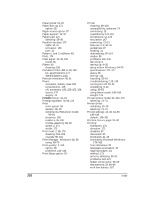Canon BJC 70 Product Setup, User Guides & Manuals - Page 215
Dialog box, Color Advisor: 76-77, European DL envelopes: 41 - manual download
 |
UPC - 750845720846
View all Canon BJC 70 manuals
Add to My Manuals
Save this manual to your list of manuals |
Page 215 highlights
Compact design: 2 CompuServe: 7 Computer system: 25 connecting: 15 Configuration requirements, computer: 25 Connect, printer to computer: 15 Control codes: 74 Control modes: 71-73 selecting: 93 Conventions, manual: v CorelDRAW, selecting colors: 186 Courier typeface: 73, 94, 150, 174 Current printer settings: 13 verifying: 148-149 Customer support: 7 Customizing, printer: 147-157 Cut sheet paper: 36 D Data format: 175 indicator: 39, 86 Default settings: 149-151 Defining document type, Color Advisor: 79, 81 objectives, Color Advisor: 79-81 Demo pattern: 24 Design, printer: 2 Dialog box, Color Advisor: 76-77 Diffusion halftones: 63, 68 Dimensions, printer: 11, 176 Direction, print: 150 Discharged battery: 163 Discharging, battery pack: 167-168 Display, operator panel: 13 DL envelopes: 41 See also Envelopes Document menu button, Color Advisor: 76-77 moving around, Color Advisor: 83 printing: 65 type, Color Advisor: 79, 81 viewing area, Color Advisor: 76-77 Documentation and diskettes: 10 using: iii Dots per inch (dpi): 2 Double-high typeface: 73 Double-wide typeface: 73 Download buffer: 150-154, 156, 175 Draft font: 94 typeface: 73, 174 Drivers: See Printer drivers E Eco mode: See Economy mode Economy mode: 60, 89, 172, 174 Ejecting paper: 88 Emphasized typeface: 73 Emulation printer: 147, 173 switching mode: 150, 152, 155-156, 175 Envelopes: 171, 173 printing: 41-43 printing area: 173 Epson Graphics: 151, 156-157 Italics: 156-157 LQ mode: 71-72, 93, 147, 151, 156-157, 173-175 LQ printers: 93 LQ-2550 printer: 173 Errors, indicated on display: 118-121 ESCape character: 74 sequences: 74 European DL envelopes: 41, 171, 173 See also Envelopes Examining battery case: 160 printer: 12-13 Extensive cleaning, print head: 101 F Factory default settings: 149-151 Fax number: 7 retrieval system: 7 Features, printer: 2-3 Feeding paper: 88 FF button: 13, 88 Film cable: 19 Index Index 205