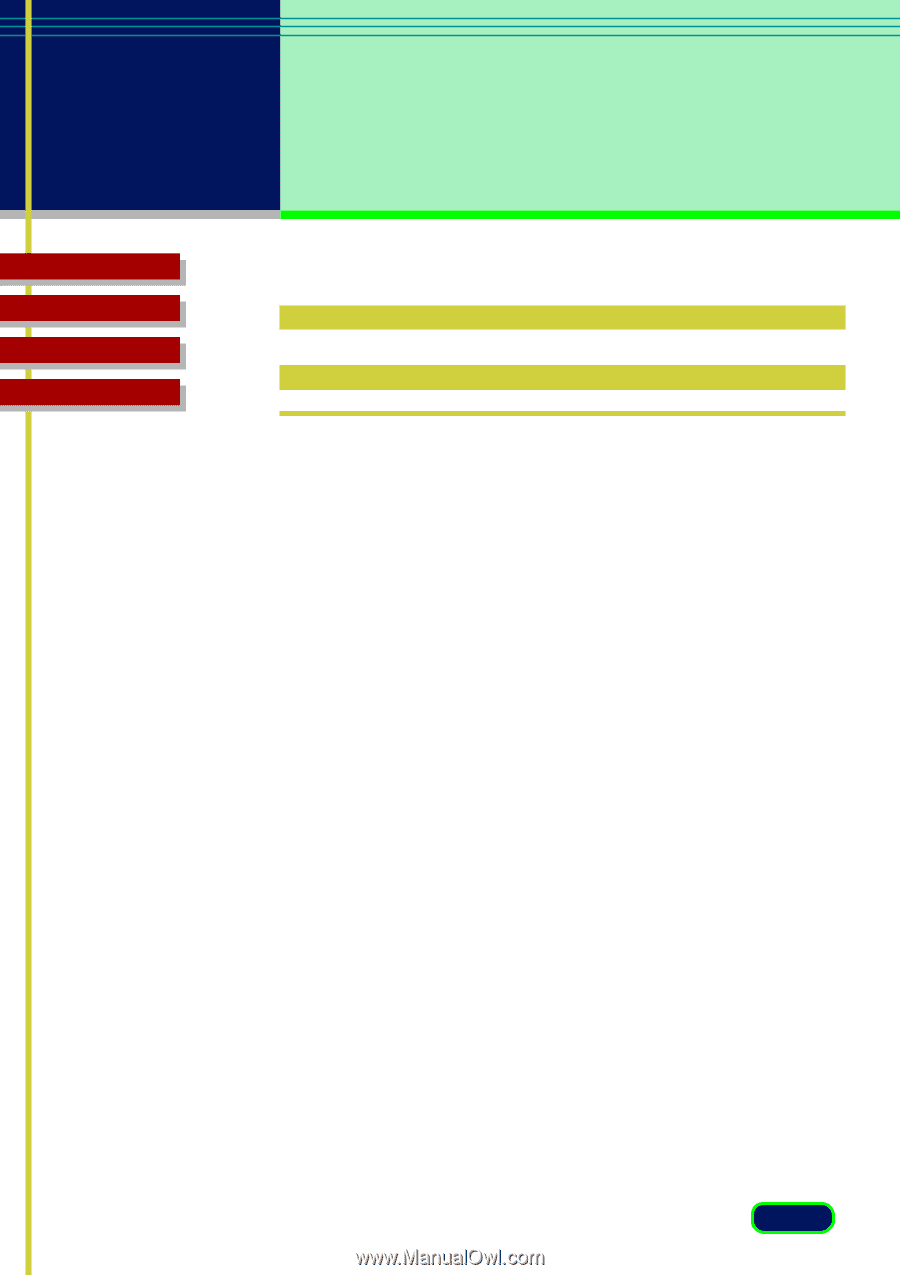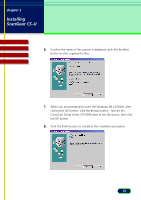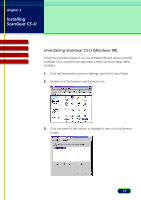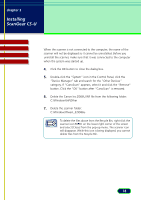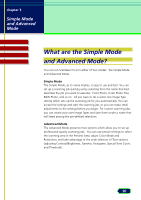Canon CanoScan D660U ScanGear CS-U 5.8 User's Guide - Page 20
What are the Simple Mode and Advanced Mode
 |
View all Canon CanoScan D660U manuals
Add to My Manuals
Save this manual to your list of manuals |
Page 20 highlights
chapter 3 Simple Mode and Advanced Mode Top Page Glossary Contents Index What are the Simple Mode and Advanced Mode? You can run ScanGear CS-U in either of two modes: the Simple Mode and Advanced Mode. Simple Mode The Simple Mode, as its name implies, is easy to use and fast. You can set up a scanning job quickly just by selecting from the name that best describes the job you want to execute: Color Photo, Color Photo Fine, B&W Photo, and so on. All you have to do is select one Image Type setting which sets up the scanning job for you automatically. You can accept the settings and start the scanning job, or you can make small adjustments to the settings before you begin. For routine scanning jobs you can create your own Image Types and save them under a name that will listed among the pre-defined selections. Advanced Mode The Advanced Mode presents more options which allow you to set up professional quality scanning jobs. You can use precise settings to select the scanning area in the Preview Area, adjust Color Mode and Resolution, and take advantage of the wide selection of Tone options (adjusting Contrast/Brightness, Gamma, Histogram, Special Tone Curve, and Threshold). 20