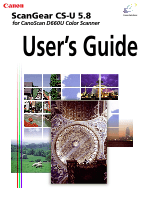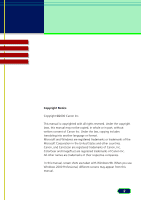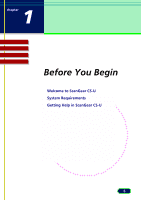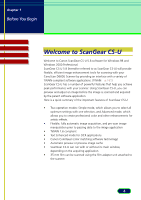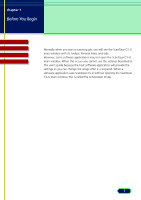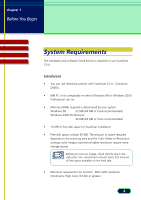Canon CanoScan D660U ScanGear CS-U 5.8 User's Guide - Page 4
Scanning an Original, Settings in the Windows Control Panel, Troubleshooting, Glossary - scanner
 |
View all Canon CanoScan D660U manuals
Add to My Manuals
Save this manual to your list of manuals |
Page 4 highlights
Top Page Glossary Contents Index Chapter 5 Scanning an Original 56 Preparing for the Scanning Job 57 Quick Start 58 Previewing and Scanning an Original 60 Scanning in the Simple Mode 60 Scanning in the Advanced Mode 65 Scanning Film 69 Chapter 6 Settings in the Windows Control Panel ......... 71 Opening Scanners and Cameras Properties 72 General Settings 74 Events Settings 75 Preferences Settings 77 Color Management Settings 79 Setting for Energy Saving 79 Chapter 7 Troubleshooting 80 Pre-Scan Checklist 81 How to Avoid Problems 82 Troubleshooting Checklist 84 Glossary 89 Index 103 Customer Support Help Desk 108 4

4
Top
Page
Glossary
Contents
Index
Chapter 5
Scanning an Original
........................
56
Preparing for the Scanning Job
..............................................
57
Quick Start
...............................................................................
58
Previewing and Scanning an Original
....................................
60
Scanning in the Simple Mode
............................................
60
Scanning in the Advanced Mode
.......................................
65
Scanning Film
....................................................................
69
Chapter 6
Settings in the Windows Control Panel
.........
71
Opening Scanners and Cameras Properties
...........................
72
General Settings
......................................................................
74
Events Settings
.........................................................................
75
Preferences Settings
................................................................
77
Color Management Settings
...................................................
79
Setting for Energy Saving
...................................................
79
Chapter 7
Troubleshooting
................................
80
Pre-Scan Checklist
....................................................................
81
How to Avoid Problems
..........................................................
82
Troubleshooting Checklist
......................................................
84
Glossary
...........................................................
89
Index
.........................................................
103
Customer Support Help Desk
...........................
108