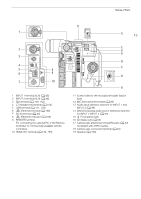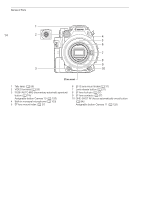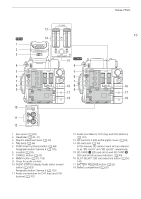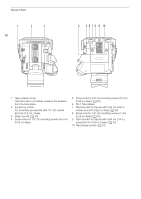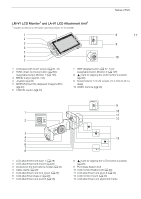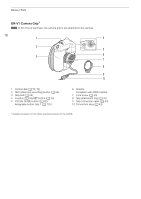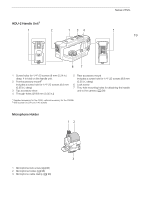Canon EOS C200 EOS C200 EOS C200B Instruction Manual - Page 15
SD card slot A and SD CARD, Assignable button Camera 8
 |
View all Canon EOS C200 manuals
Add to My Manuals
Save this manual to your list of manuals |
Page 15 highlights
Names of Parts k 1 2 3 4 5 6 7 8 9 10 13 14 l 15 4 5 6 7 16 8 9 17 18 15 16 17 18 11 12 1 Eye sensor (A 40) 2 Viewfinder (A 40, 41) 3 Dioptric adjustment lever (A 40) 4 Tally lamp (A 56) 5 FUNC (main functions) button (A 66)/ Assignable button Camera 8 (A 125) 6 Joystick (A 33) 7 CANCEL button (A 33) 8 MENU button (A 33, 125) 9 Cover for audio controls 10 AUDIO STATUS (display Audio status screen) button (A 200)/ Assignable button Camera 9 (A 125) 11 Audio level switches for CH1 (top) and CH2 (bottom) (A 101) 12 Audio level dials for CH1 (top) and CH2 (bottom) (A 101) 13 SD card slot A (left) and B (right) covers (A 48) 14 SD card slots (A 49) In this manual, SD cards in each slot are referred to as "SD card A" and "SD card B", respectively. 15 SD CARD 2 (SD card slot A) and SD CARD 3 (SD card slot B) access indicators (A 49) 16 SLOT SELECT (SD card selection) button (A 50, 140) 17 BATTERY RELEASE button (A 25) 18 Battery compartment (A 25)