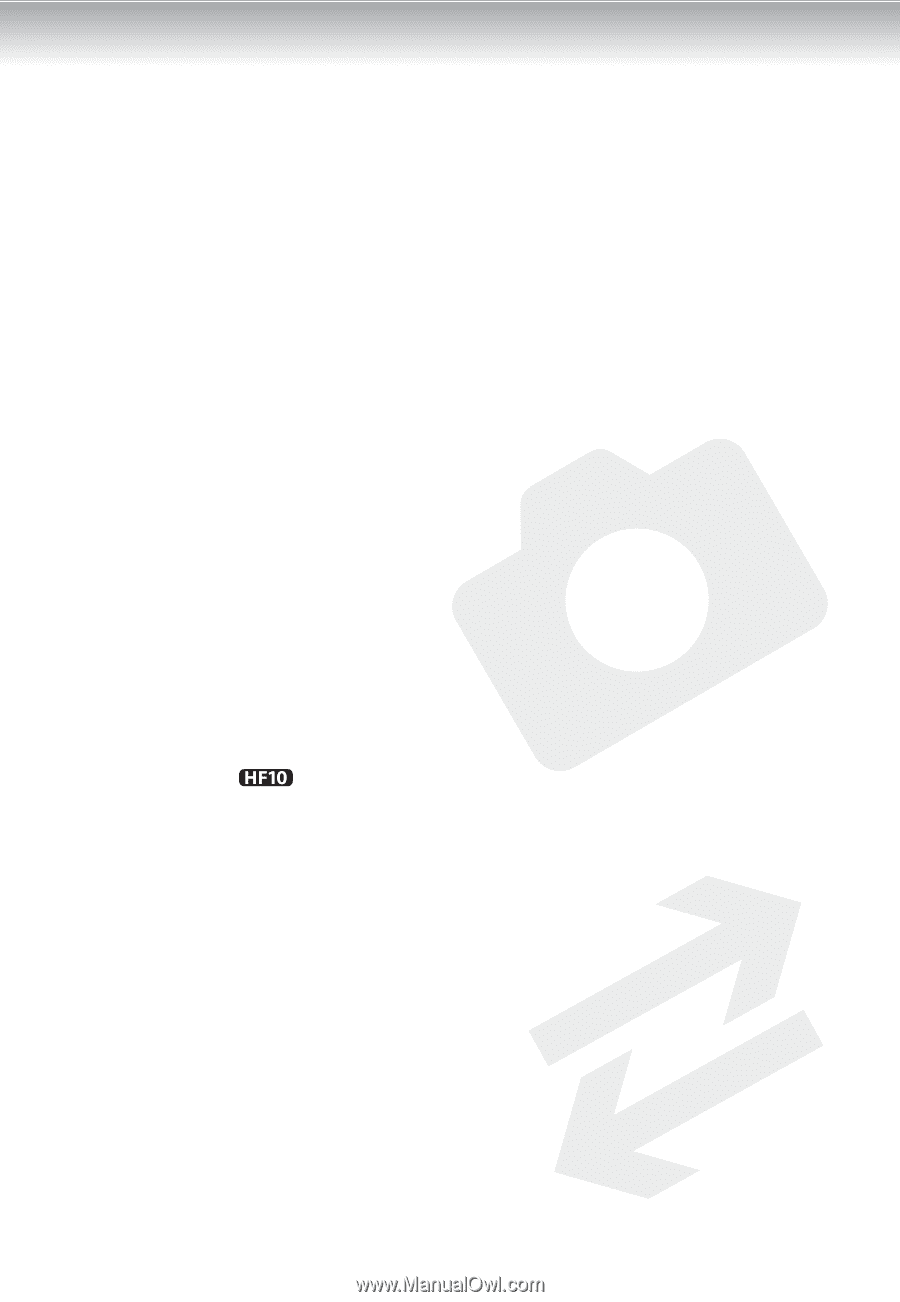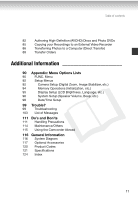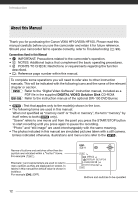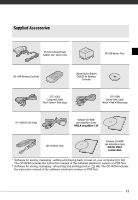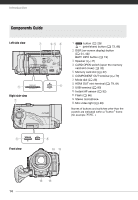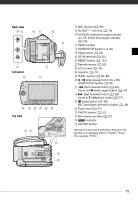Canon HF10 VIXIA HF10/VIXIA HF100 Instruction Manual - Page 10
Basic Recording, Basic Playback, Additional Functions, Printing Photos, Terminals on the Camcorder,
 |
UPC - 013803091991
View all Canon HF10 manuals
Add to My Manuals
Save this manual to your list of manuals |
Page 10 highlights
Photos 61 Basic Recording 61 Taking Photos 61 Selecting Photo Size and Quality 63 Erasing a Photo Right After Recording It 63 Basic Playback 63 Viewing Photos 65 Magnifying Photos during Playback 65 Erasing Photos 66 Additional Functions 66 Flash 67 Drive Mode: Continuous Shooting and Exposure Bracketing 68 Capturing a Still Image while Recording Movies (Simultaneous Recording) 68 Light Metering Mode 69 Histogram Display 69 Capturing a Still Image from the Playback Scene 70 Protecting Photos 70 Copying Photos 71 Other Functions You Can Use when Taking Photos 72 Printing Photos 72 Printing Photos (Direct Print) 73 Selecting the Print Settings 75 Trimming Settings 76 Print Orders External Connections 78 Terminals on the Camcorder 79 Connection Diagrams 81 Playback on a TV Screen 82 Saving and Backing Up Your Recordings 82 Backing Up Your Recordings on a Computer 10