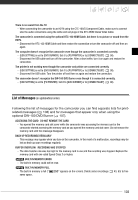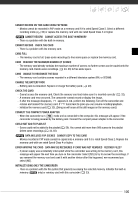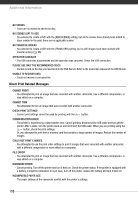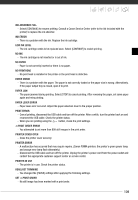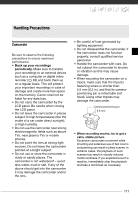Canon HF10 VIXIA HF10/VIXIA HF100 Instruction Manual - Page 108
Direct Print Related Messages
 |
UPC - 013803091991
View all Canon HF10 manuals
Add to My Manuals
Save this manual to your list of manuals |
Page 108 highlights
Additional Information NO SCENES - There are no movies to add to the disc. NO SCENES LEFT TO ADD - You selected to create a DVD with the [REM.SCENES] setting, but all the scenes have already been added to discs created in the past; there are no applicable scenes. NO TRANSFER ORDERS - You selected to create a DVD with the [TRANS.ORD] setting, but no still images have been marked with transfer orders ( 88). OPERATION CANCELED - The USB cable was disconnected and the operation was canceled. Check the USB connection. PLEASE USE ONLY THE RECOMMENDED DISCS - Cannot record on the disc you inserted into the DVD Burner. Refer to the instruction manual of the DVD Burner. UNABLE TO RECOVER DATA - Could not recover a corrupted file. Direct Print Related Messages CANNOT PRINT! - You attempted to print an image that was recorded with another camcorder, has a different compression, or was edited on a computer. CANNOT TRIM - You attempted to trim an image that was recorded with another camcorder. CHECK PRINT SETTINGS - Current print settings cannot be used for printing with the button. COMMUNICATION ERROR - The printer is experiencing a data transfer error. Cancel printing, disconnect the USB cable and turn off the printer. After a while, turn the printer back on and reconnect the USB cable. When you are printing using the button, check the print settings. Or, you attempted to print from a memory card that contains a large number of images. Reduce the number of images. COULD NOT PRINT X IMAGES - You attempted to use the print order settings to print X images that were recorded with another camcorder, with a different compression or were edited on a computer. FILE ERROR - You attempted to print an image that was recorded with another camcorder, has a different compression, or was edited on a computer. HARDWARE ERROR - Cancel printing. Turn off the printer and turn it back on. Check the printer status. If the printer is equipped with a battery, it might be exhausted. In such case, turn off the printer, replace the battery and turn it back on. INCOMPATIBLE PAPER SIZE - The paper settings of the camcorder conflict with the printer's settings. 108