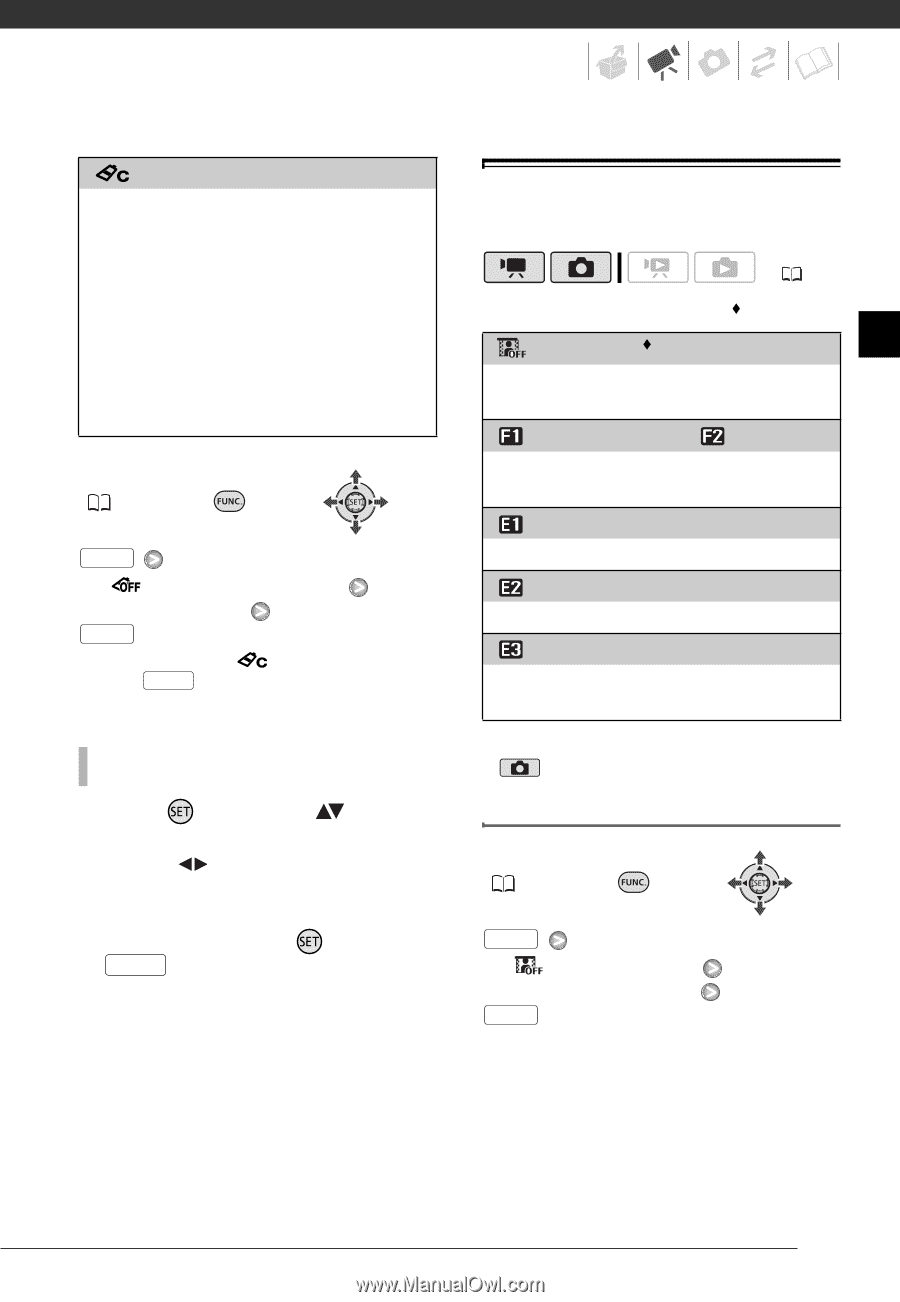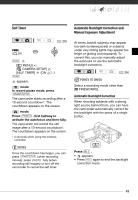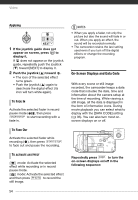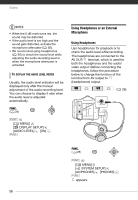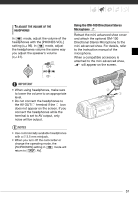Canon HF10 VIXIA HF10/VIXIA HF100 Instruction Manual - Page 53
Setting
 |
UPC - 013803091991
View all Canon HF10 manuals
Add to My Manuals
Save this manual to your list of manuals |
Page 53 highlights
[ CUSTOM] Allows you to adjust the color depth, brightness, contrast, and sharpness of the image. [COL.DEPTH]: (-) Shallower colors, (+) Richer color tonality [BRIGHTN.]: (-) Darker picture, (+) Brighter picture [CONTRAST]: (-) Flatter picture, (+) More defined light and shade [SHARPNESS]: (-) Vaguer outlines, (+) Sharper outlines FUNC. ( 28) FUNC. [ IMAGE EFFECT OFF] Desired option* FUNC. * When you select [ CUSTOM], do not press FUNC. and continue instead with the following procedure. TO SET THE CUSTOM IMAGE EFFECT 1 Press and select ( ) the custom setting options. 2 Adjust ( ) each setting as desired. 3 When you finish all the adjustments, press then FUNC. to save the setting and close the menu. Digital Effects ( 26) Options Default value [ D.EFFECT OFF] Select this setting when you do not intend to use the digital effects. [ FADE-T] (fade trigger), [ WIPE] Select one of the faders to begin or end a scene with a fade from or to a black screen. [ BLK&WHT]* Records images in black and white. [ SEPIA]* Records images in sepia tones for an "old" look. [ ART] Select this effect to add "flavor" to your recordings. * Only these digital effects are available in mode. Setting FUNC. ( 28) FUNC. [ D.EFFECT OFF] Desired fader/effect* FUNC. ** * You can preview the digital effect on the screen. ** The icon of the selected digital effect appears. 53