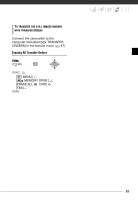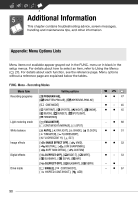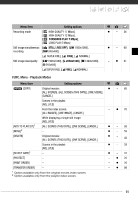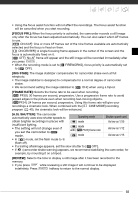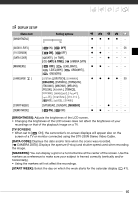Canon HF10 VIXIA HF10/VIXIA HF100 Instruction Manual - Page 93
Img Stab], Frame Rate], A.sl Shutter], Review]
 |
UPC - 013803091991
View all Canon HF10 manuals
Add to My Manuals
Save this manual to your list of manuals |
Page 93 highlights
• Using the focus assist function will not affect the recordings. The focus assist function will be cancelled when you start recording. [FOCUS PRI.]: When the focus priority is activated, the camcorder records a still image only after the focus has been adjusted automatically. You can also select which AF frames to use. [ ON:AiAF]: One or more AF frames out of the nine frames available are automatically selected and the focus is fixed on them. [ ON:CENTER]: A single focusing frame appears in the center of the screen and the focus is automatically fixed on it. [ OFF]: No AF frame will appear and the still image will be recorded immediately after you press PHOTO . • When the recording mode is set to [ FIREWORKS], focus priority is automatically set to [ OFF]. [IMG STAB]: The image stabilizer compensates for camcorder shake even at full telephoto. • The image stabilizer is designed to compensate for a normal degree of camcorder shake. • We recommend setting the image stabilizer to [ OFF] when using a tripod. [FRAME RATE]: Selects the frame rate to be used when recording. [ PF30]: 30 frames per second, progressive. Use a progressive frame rate to avoid jagged edges in the picture even when recording fast-moving objects. [ PF24]: 24 frames per second, progressive. Using this frame rate will give your recordings a cinematic look. When combined with the [ CINE MODE] recording program ( 45), the cinematic look will be enhanced. [A.SL SHUTTER]: The camcorder automatically uses slow shutter speeds to Operating mode Shutter speed used obtain brighter recordings in places with mode As low as 1/30 insufficient lighting. • The setting will not change even if you set the camcorder to mode. mode with [ PF24] frame rate mode As low as 1/12 As low as 1/15 • In mode, set the flash mode to (flash off). • If a trailing afterimage appears, set the slow shutter to [ OFF]. • If (camcorder shake warning) appears, we recommend stabilizing the camcorder, for example, by mounting it on a tripod. [REVIEW]: Selects the time to display a still image after it has been recorded to the memory. • If you press DISP. while reviewing a still image it will continue to be displayed indefinitely. Press PHOTO halfway to return to the normal display. 93