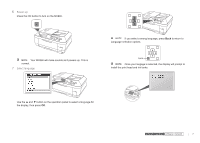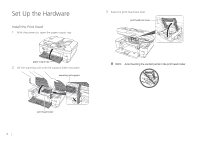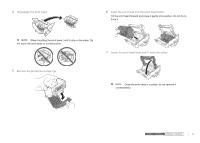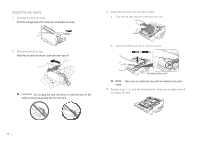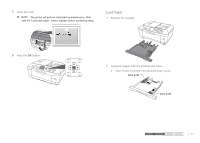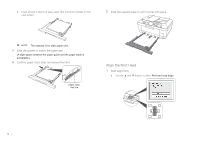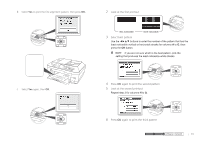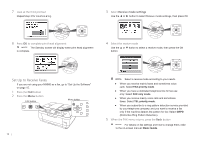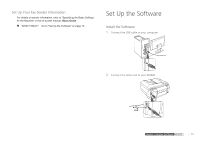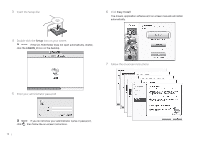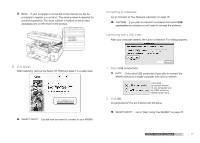Canon MX860 MX860 Getting Started For Mac Users - Page 12
Align the Print Head
 |
UPC - 013803102963
View all Canon MX860 manuals
Add to My Manuals
Save this manual to your list of manuals |
Page 12 highlights
b Insert at least 3 sheets of plain paper (the minimum needed for the next action). 5 Slide the cassette back in until it clicks into place The cassette is for plain paper only. 3 Slide the guides to match the paper size (A slight space between the paper guide and the paper stack is acceptable.) 4 Confirm paper stack does not exceed the limit paper stack limit line Align the Print Head 1 Start alignment a Use the ▲ and ▼ button to select Perform head align. 12
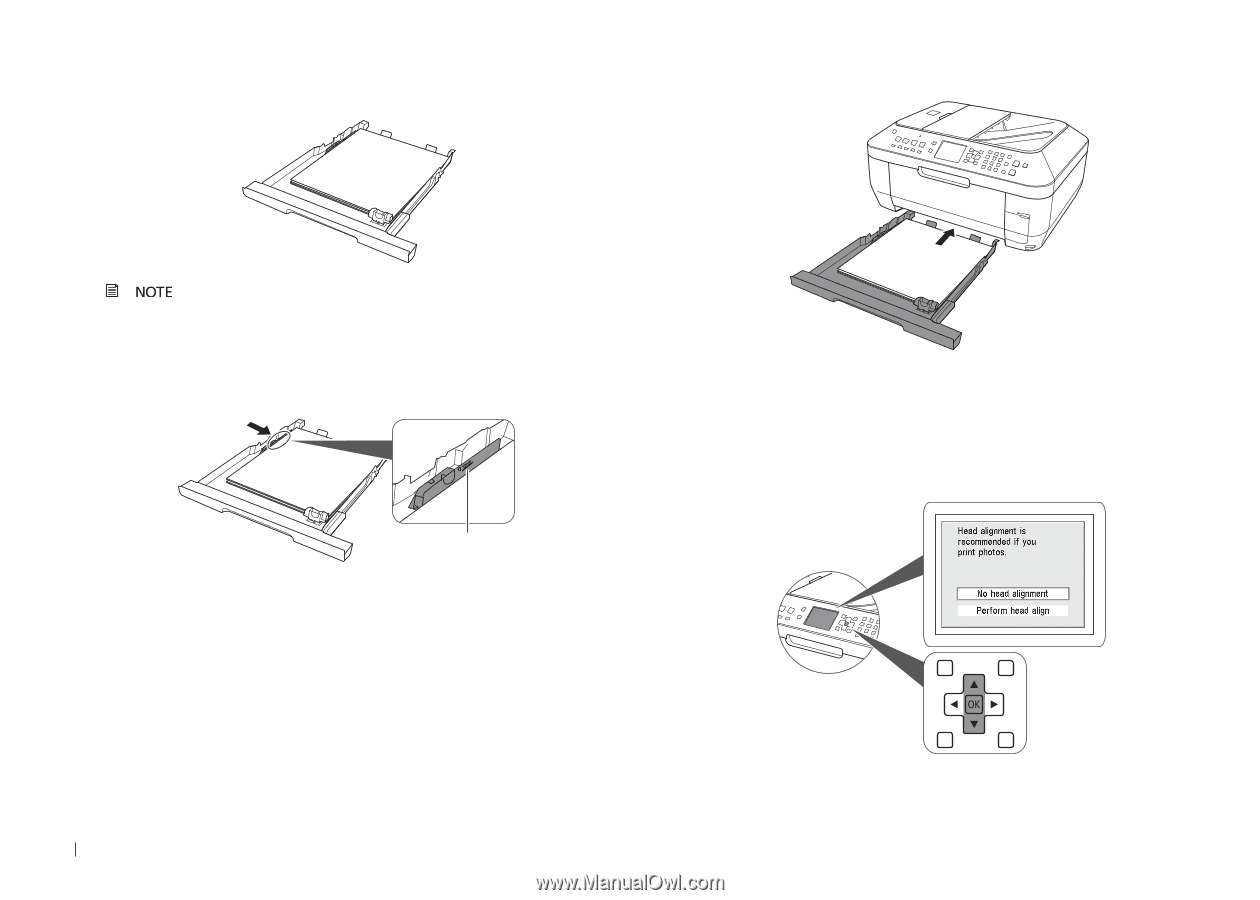
12
Insert at least 3 sheets of plain paper (the minimum needed for the
b
next action).
The cassette is for plain paper only.
Slide the guides to match the paper size
3
(A slight space between the paper guide and the paper stack is
acceptable.)
Confirm paper stack does not exceed the limit
4
paper stack
limit line
Slide the cassette back in until it clicks into place
5
Align the Print Head
Start alignment
1
Use the
a
▲
and
▼
button to select
Perform head align
.