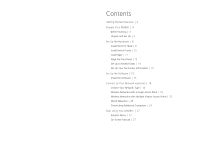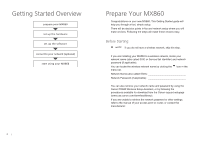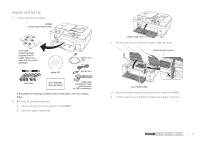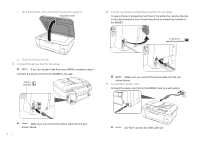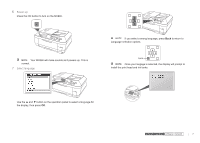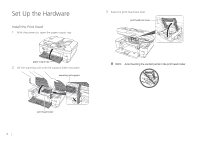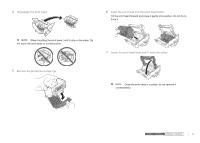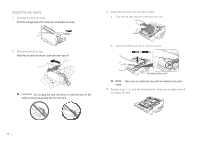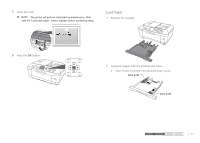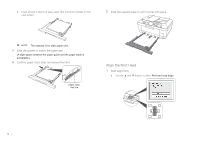Canon MX860 MX860 Getting Started For Mac Users - Page 7
Power up, Select language - software
 |
UPC - 013803102963
View all Canon MX860 manuals
Add to My Manuals
Save this manual to your list of manuals |
Page 7 highlights
6 Power up Press the ON button to turn on the MX860. Your MX860 will make sounds as it powers up. This is normal. 7 Select language If you select a wrong language, press Back to return to Language selection options. back Once your langage is selected, the display will prompt to install the print head and ink tanks. Use the ▲ and ▼ button on the operation panel to select a language for the display, then press OK. prepare hardware software network prepare hardware software network 7 prepare hardware software network
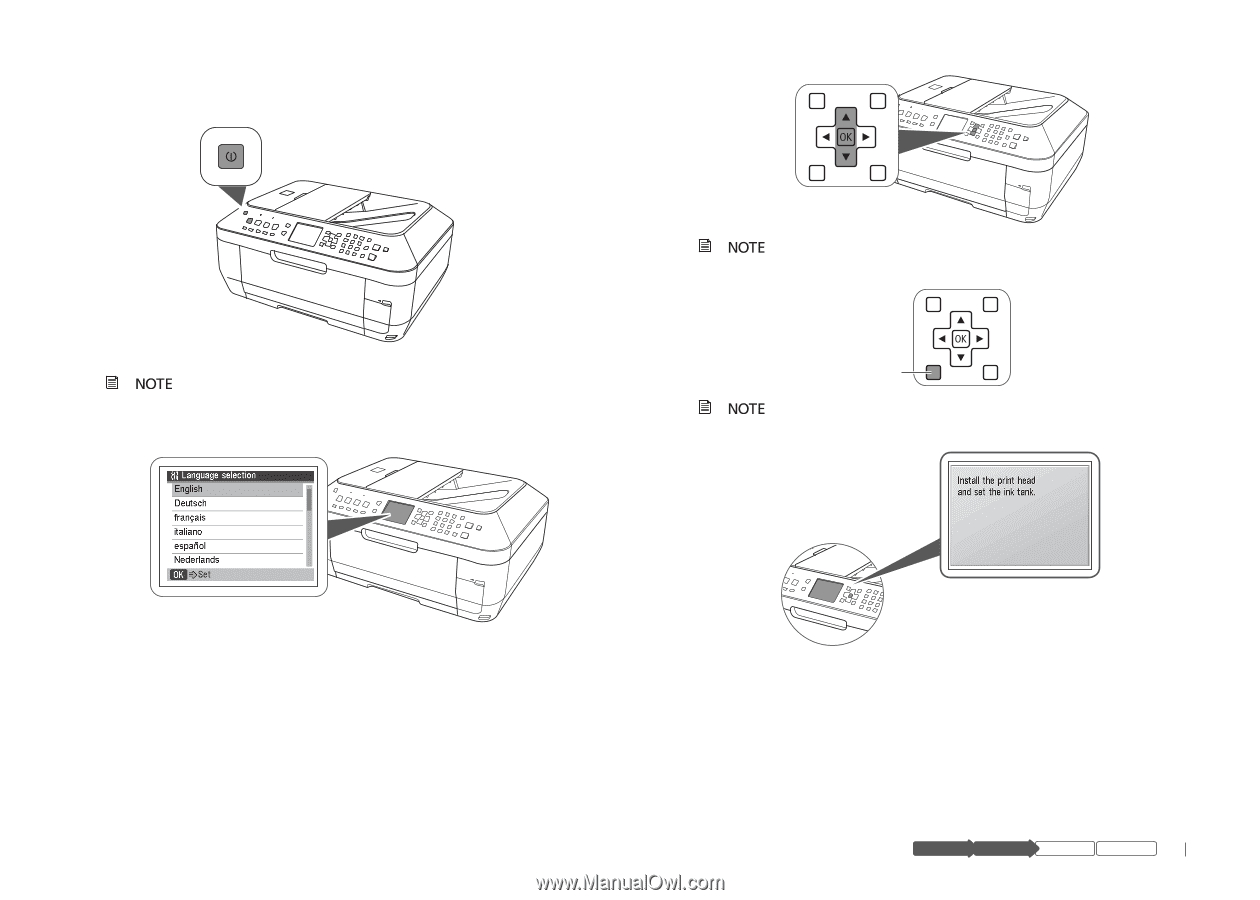
7
hardware
software
network
prepare
Power up
6
Press the ON button to turn on the MX860.
Your MX860 will make sounds as it powers up. This is
normal.
Select language
7
Use the ▲ and ▼ button on the operation panel to select a language for
the display, then press
OK
.
If you select a wrong language, press
Back
to return to
Language selection options.
back
Once your langage is selected, the display will prompt to
install the print head and ink tanks.