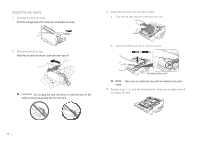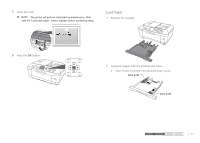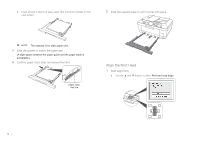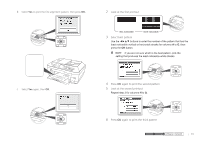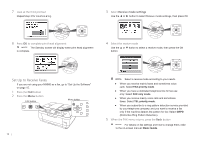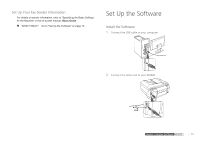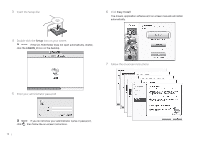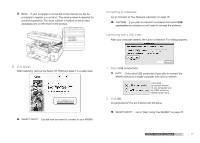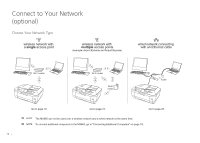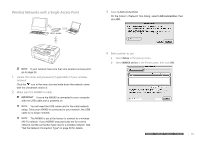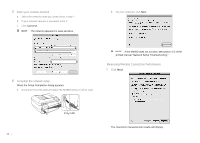Canon MX860 MX860 Getting Started For Mac Users - Page 15
Set Up the Software - installation software
 |
UPC - 013803102963
View all Canon MX860 manuals
Add to My Manuals
Save this manual to your list of manuals |
Page 15 highlights
Set Up Your Fax Sender Information For details on sender information, refer to "Specifying the Basic Settings for the Machine" in the on-screen manual: Basic Guide. Go to "Set Up the Software" on page 15. Set Up the Software Install the Software 1 Connect the USB cable to your computer 2 Connect the other end to your MX860 prepare hardware software network prepare hardware software network prepare hardware software network 15 prepare hardware software network
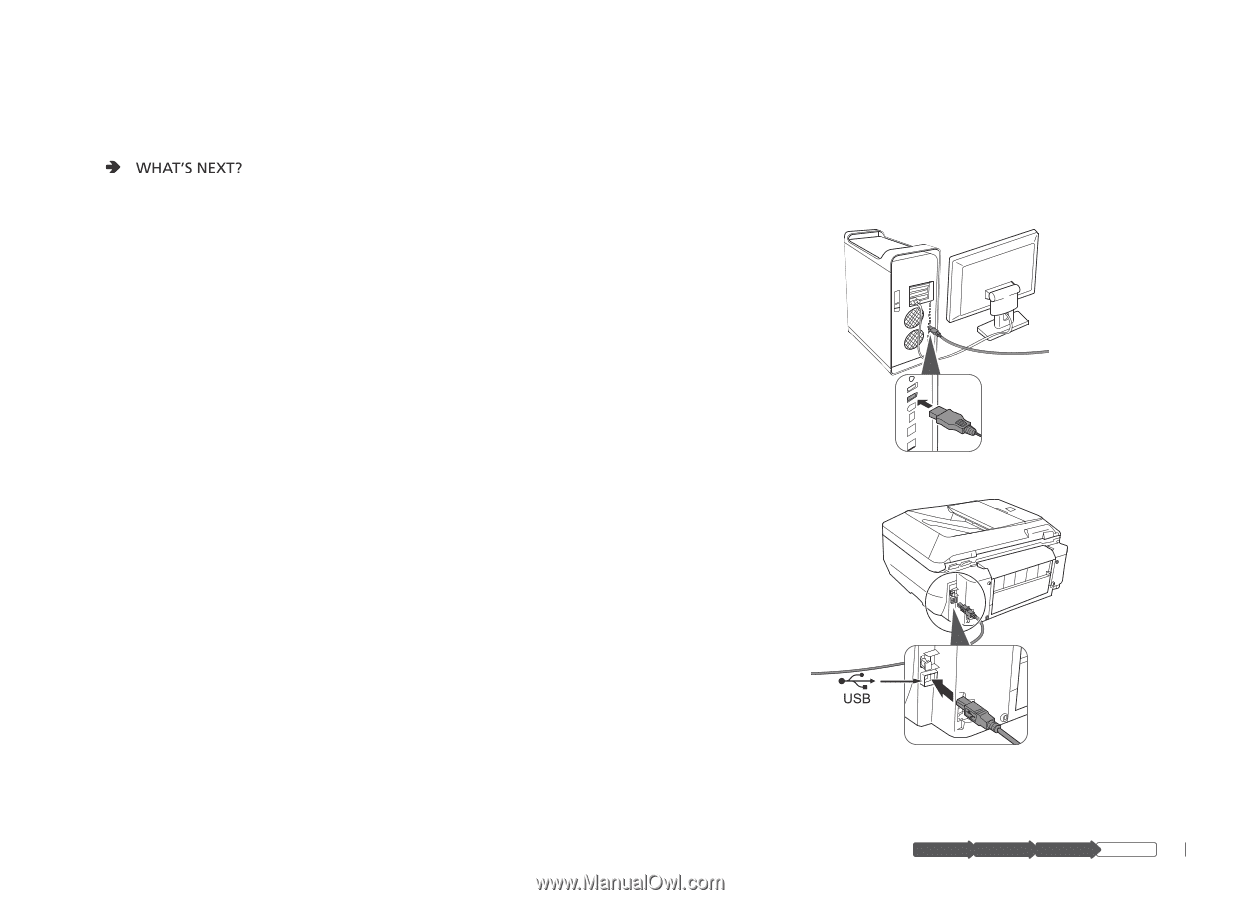
15
hardware
software
network
prepare
Set Up the Software
Install the Software
Connect the USB cable to your computer
1
Connect the other end to your MX860
2
Set Up Your Fax Sender Information
For details on sender information, refer to "Specifying the Basic Settings
for the Machine" in the on-screen manual:
Basic Guide
.
Go to "Set Up the Software" on page 15.