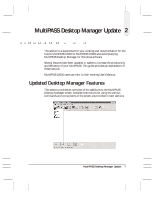Canon MultiPASS C3500 Desktop Manager Maintenance Release Notes - Page 11
MultiPASS Desktop Manager Update, Updated Desktop Manager Features - user manual
 |
View all Canon MultiPASS C3500 manuals
Add to My Manuals
Save this manual to your list of manuals |
Page 11 highlights
MultiPASS Desktop Manager Update 2 This section is a supplement to your existing user documentation for the Canon MultiPASS C3000 or MultiPASS C5000 and accompanying MultiPASS Desktop Manager for Windows software. Several features have been updated or added to increase the productivity and efficiency of your MultiPASS. This guide provides an explanation of these features. MultiPASS L6000 users can refer to their existing User's Manual. Updated Desktop Manager Features This section provides an overview of the additions to the MultiPASS Desktop Manager screen. Detailed instructions for using the various commands and components of the screen are provided in later sections. MAINTENANCE RELEASE/V000/08-98 MultiPASS Desktop Manager Update 7

MultiPASS Desktop Manager Update
7
This section is a supplement to your existing user documentation for the
Canon MultiPASS C3000 or MultiPASS C5000 and accompanying
MultiPASS Desktop Manager for Windows software.
Several features have been updated or added to increase the productivity
and efficiency of your MultiPASS. This guide provides an explanation of
these features.
MultiPASS L6000 users can refer to their existing
User’s Manual
.
Updated Desktop Manager Features
This section provides an overview of the additions to the MultiPASS
Desktop Manager screen. Detailed instructions for using the various
commands and components of the screen are provided in later sections.
MAINTENANCE RELEASE/V000/08-98
2
MultiPASS Desktop Manager Update