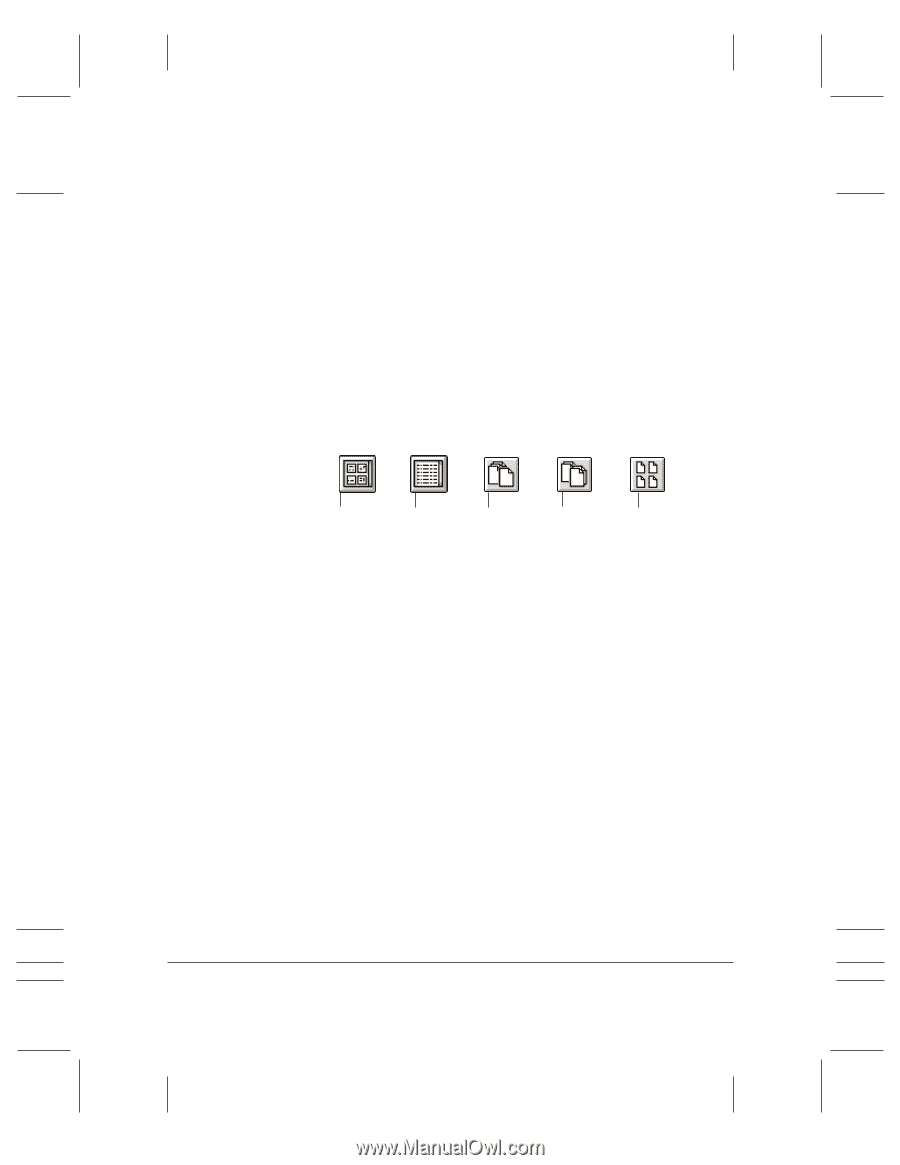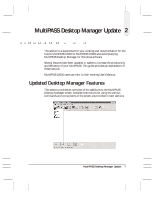Canon MultiPASS C3500 Desktop Manager Maintenance Release Notes - Page 12
Viewing Documents in the Desktop Manager
 |
View all Canon MultiPASS C3500 manuals
Add to My Manuals
Save this manual to your list of manuals |
Page 12 highlights
r The Desktop Manager Window The Desktop Manager window now has an Origin column. The information displayed in this column refers to the original form of the document listed. The Origin column is available only in List View. The Origin column is available in all Desktop Manager folders (whether system- or user-defined) when viewed in List View. r Standard Toolbar The standard toolbar provides you quick access to performing certain new Desktop Manager tasks. The updated standard toolbar includes the following new buttons: DOCUMENT LIST VIEW VIEW REMOVE TOP PAGE SPLIT MERGE r Work Area The work area appears to the right of the folders list and displays the documents within the open folder. The documents are displayed either as a graphic thumbnail of each document or as a list of the documents. Viewing Documents in the Desktop Manager When you open a folder, you can view the documents contained within the folder. With the exception of the Out Box folder, you can choose to display the documents in Document View or List View. When you first open the Desktop Manager, the documents are displayed in Document View. However, you can change to List View at any time. If the number of documents within a folder exceeds the available work area, horizontal and/or vertical scroll bars appear. You can then scroll the work area to view your documents. To open a folder, simply click the desired folder in the folders list. 8 MultiPASS Desktop Manager Update MAINTENANCE RELEASE/V000/08-98