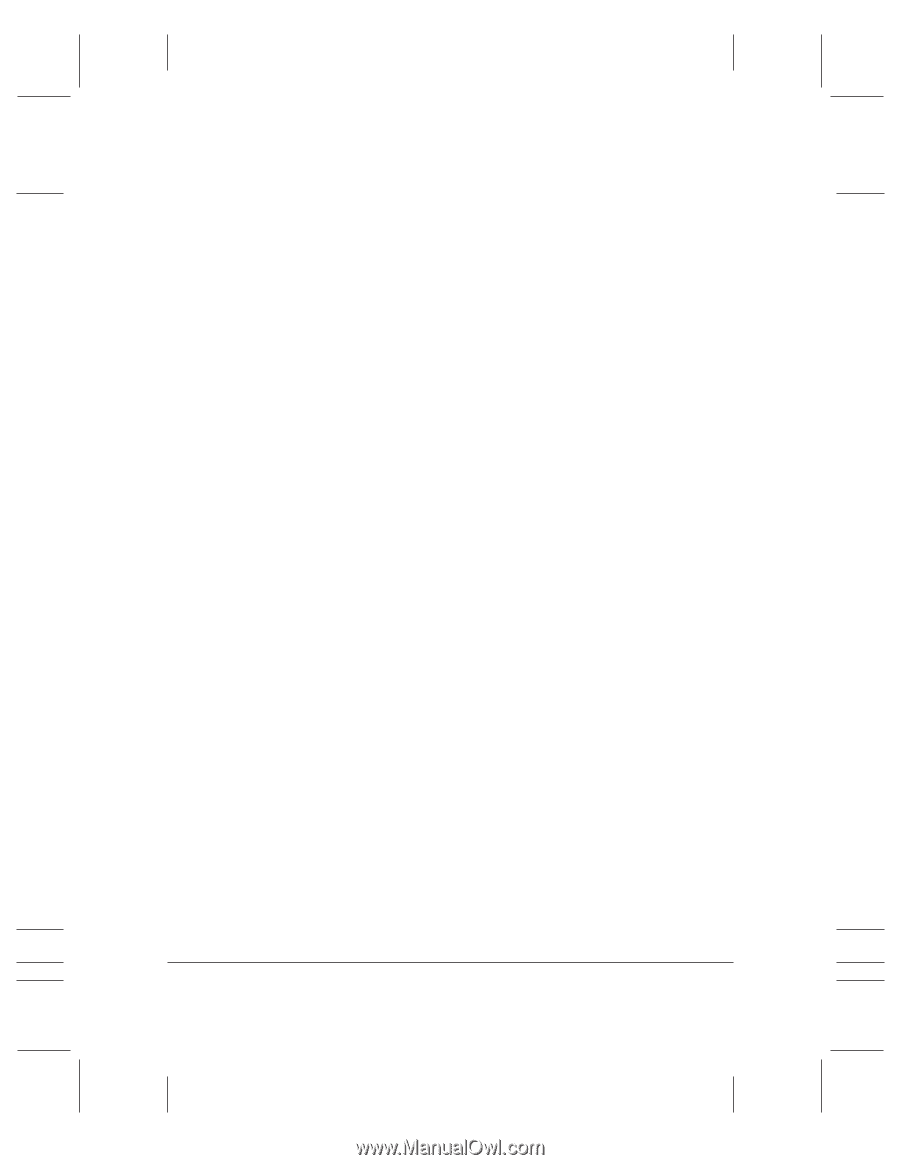Canon MultiPASS C3500 Desktop Manager Maintenance Release Notes - Page 22
Paper Size, Answer Receive Mode, Answer Silent Receive, Receive Conditions, incoming fax. - fax machine
 |
View all Canon MultiPASS C3500 manuals
Add to My Manuals
Save this manual to your list of manuals |
Page 22 highlights
r Paper Size You select the size of the paper you are using for printing a fax. r Answer Receive Mode You select the mode by which you want the MultiPASS to receive incoming calls: • Automatically switch for receiving a call either as a fax or telephone call • Automatically receive only fax calls • Require you to manually answer the incoming call and then set the MultiPASS for an incoming fax • Automatically receive a call with your answering machine • Automatically switch between receiving a call either as a fax or telephone call based on the ring tone for each type of call. (U.S. only. This setting is applicable only if you subscribe to a special network service with your phone company that defines multiple ring tones for your phone line.) r Answer Silent Receive You select this option to set the MultiPASS to not ring for an incoming fax. r Receive Conditions You specify how the system should handle an incoming fax under the following conditions: • If your computer is turned off You set the MultiPASS to print the fax or save the fax in its memory. • If your computer is turned on You set the MultiPASS to move the fax to the Desktop Manager on your computer, or to print the fax. 18 MultiPASS Desktop Manager Update MAINTENANCE RELEASE/V000/08-98