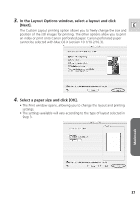Canon Optura 40 Digital Video Software (Macintosh) Ver.12 Instruction Manual - Page 35
Mac OS 9.0 - 9.2, Mac OS X version 10.1/10.2/10.3
 |
UPC - 013803040906
View all Canon Optura 40 manuals
Add to My Manuals
Save this manual to your list of manuals |
Page 35 highlights
❍ You can set the e-mail software to start automatically in step 5. Note that some e-mail software may not start automatically. Mac OS 9.0 - 9.2: From the Apple menu, select [Control Panel], E followed by [Internet] and click the [Email] tab. Change the setting in the displayed window. Mac OS X (version 10.1/10.2/10.3): From the Apple menu, select [System Preferences], followed by [Internet] and click the [Email] tab. Change the setting in the displayed window. ❍ The images in the [Email Images] folder are saved in the following location: Mac OS 9.0 - 9.2: Open the folder you installed ImageBrowser or the [Document] folder, followed by [ImageBrwoserUserData] and [Mail]. Mac OS X (version 10.1/10.2/10.3): Open the [Users] folder, followed by [User login name], [Library], [Preferences], [ImageBrowserUserData], and [Mail]. Macintosh 35