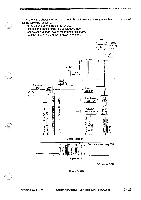Canon PC740 Service Manual - Page 74
Operations, Timing, Copyright, Canon, Pc720/74750/770, Rey.0, Aug.1994, Printed, Japan, Japon
 |
View all Canon PC740 manuals
Add to My Manuals
Save this manual to your list of manuals |
Page 74 highlights
=OPERATIONS AND TIMING 9) Make one copy, and check if it is free of fogging but the print is dark enough. . If fogging is noted or the characters are too light, repeat the steps starting with step 1) once again. • If the problem cannot be corrected after going through the steps once again, use the density correction switch (SW101). 0 D SW101 Figure 3-323 3 - 34 COPYRIGHT © 1994 CANON INC. CANON PC720/74750/770 REY.0 AUG.1994 PRINTEDINJAPANpMPRIMEAU JAPON)

=OPERATIONS
AND
TIMING
9)
Make
one
copy,
and
check
if
it
is
free
of
fogging
but
the
print
is
dark
enough.
.
If
fogging
is
noted
or
the
characters
are
too
light,
repeat
the
steps
starting
with
step
1)
once
again.
•
If
the
problem
cannot
be
corrected
after
going
through
the
steps
once
again,
use
the
density
correction
switch
(SW101).
0
D
SW101
Figure
3-323
3
-
34
COPYRIGHT
©
1994
CANON
INC.
CANON
PC720/74750/770
REY.0
AUG.1994
PRINTED
IN
JAPAN
pMPRIME
AU
JAPON)