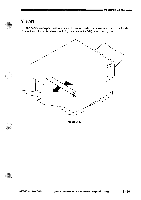Canon PC740 Service Manual - Page 94
Canon Pc72084017501170
 |
View all Canon PC740 manuals
Add to My Manuals
Save this manual to your list of manuals |
Page 94 highlights
=OPERATIONS AND TIMING Fixing film Fixing film (front) I Coverage of fixing film decreases Tension wire Balance spring Figure 3-419 The front of the fixing film starts to move toward the front when the front of the tension roller is raised. As the fixing film moves toward the front, the coverage of the friction roller by the fixing film will become greater to increase the rotation force of the friction roller; the condition will cause the tension wire to move down the front of the tension roller. As the front of the tension roller is moved down, the tension of the balance spring will increase, and the tension roller will stop where the tension of the tension wire and the tension of the balance spring become balanced. (front) Coverage of fixing film increases Tension wire Balance spring Figure 3-420 c. Measures for 'E007' Use fixing film displacement correction mode if `E007' is indicated as follows: 1) Turn off the power switch, and leave the copier alone for about 10 min. • The temperature of the fixing heater will drop below 100°C. 2) Turn on the power switch. • The copier indicates 'C' on the control panel, and the fixing assembly becomes activated moving the fixing film (about 3 min). 3) After 3 min, the 'C' indication on the control panel will disappear when the fixing film returns to its appropriate position, and the copier enters standby state. If `E007' does not disappear after executing the above fixing film displacement correction mode, see the instructions under "Correcting the Displacement of the Fixing Film" in the Service Handbook (p.2-10). 3 - 54 COPYRIGHT © 1994 CANONINC. CANON PC72084017501170REVD AUG.1994 PRINTEDIN JAPAN(refilmt AU JAPON)