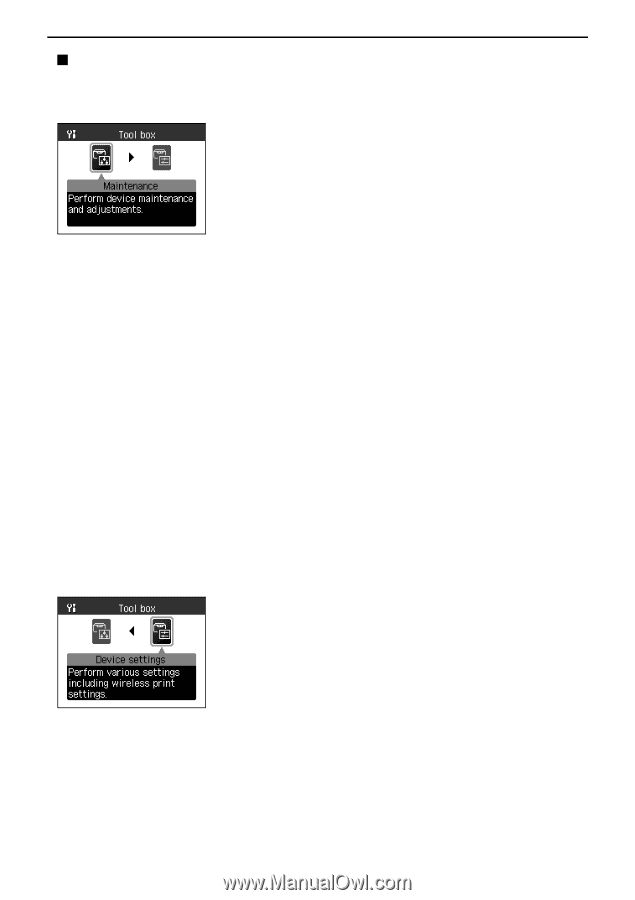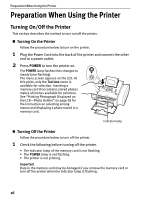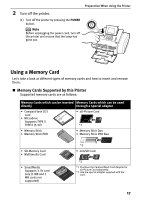Canon PIXMA SELPHY DS810 DS810 Photo Printing Guide - Page 16
Tool Box Submenus
 |
View all Canon PIXMA SELPHY DS810 manuals
Add to My Manuals
Save this manual to your list of manuals |
Page 16 highlights
Printer Parts and Their Functions „ Tool Box Submenus You can select Maintenance to perform maintenance or Device settings to configure the printer settings. Maintenance Displays the maintenance items below. Nozzle check Prints a check pattern to ensure that ink is output correctly. See "Printing the Nozzle Check Pattern" on page 66. Cleaning Cleans the Print Head when nozzles are clogged. See "Print Head Cleaning" on page 67. Deep cleaning If print quality does not improve after standard head cleaning, use Deep cleaning. See "Print Head Deep Cleaning" on page 68. Manual head align Aligns the Print Head. See "Aligning the Print Head" on page 69. Head alignment print Prints the current settings of the print head position. See "Printing a current setting of the Print Head position" on page 70. Roller cleaning Cleans the feed roller. See "Paper Feed Roller is dirty" on page 77. Bottom plate cleaning Cleans the bottom plate. See "Printed on the back side of the sheet/The roller inside the printer is extremely dirty" on page 79. Device settings Displays the setting items below for printer configuration. Print settings • Ink drying wait time See "Sets time to dry ink on the printing surface." on page 80. Wireless print settings Sets the page size and layout to use when printing a photo from a device via an infrared or Bluetooth communication. See "Setting the Page Size, Media Type, and Layout When Printing from a Mobile Phone or a PDA" on page 51. 14