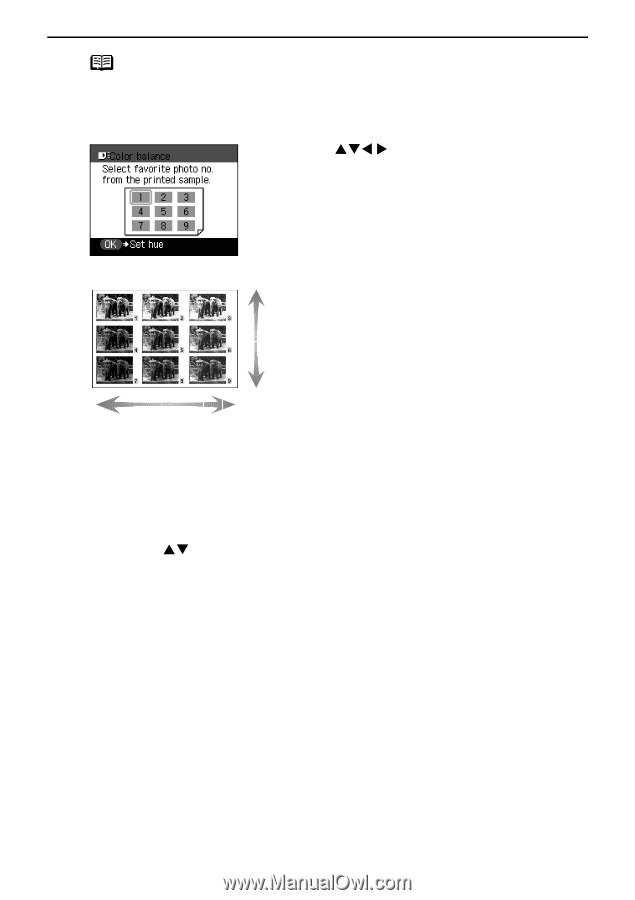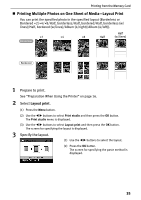Canon PIXMA SELPHY DS810 DS810 Photo Printing Guide - Page 42
Start printing.
 |
View all Canon PIXMA SELPHY DS810 manuals
Add to My Manuals
Save this manual to your list of manuals |
Page 42 highlights
Printing from the Memory Card Note Depending on the paper you use, you may need to wait for a few minutes to let the colors settle. Wait until the colors of the sample photo settle, then select the number of the hue that you like. (1) Use the STW X buttons to select the number of the hue that you like. (2) Press the OK button. The print confirmation screen is displayed. Sample photo Bright/Soft Brightness/Contrast Dark/Sharp Yellow Color tone Red 6 Start printing. (1) Confirm your print settings. Press the Settings button to change print settings if necessary. See "To Change Print Setting" on page 24. (2) Use the ST buttons to set the number of copies you want to print. (3) Press the Print button. The photo will be printed in your favorite color tone. 40