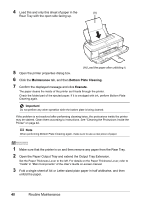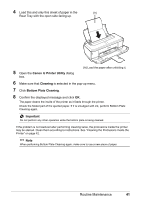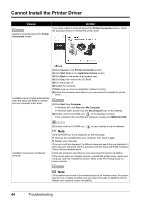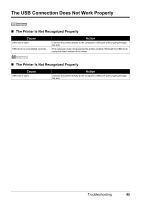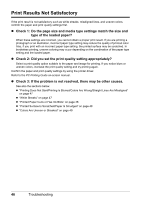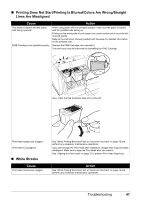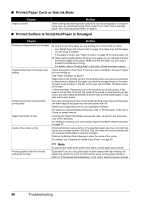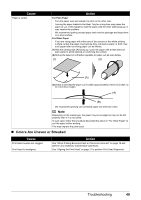Canon PIXMA iP2600 Quick Start Guide - Page 49
The USB Connection Does Not Work Properly, The Printer Is Not Recognized Properly
 |
View all Canon PIXMA iP2600 manuals
Add to My Manuals
Save this manual to your list of manuals |
Page 49 highlights
The USB Connection Does Not Work Properly „ The Printer Is Not Recognized Properly Cause USB hub is used. USB driver is not installed correctly. Action Connect the printer directly to the computer's USB port without going through the hub. The computer does not recognize the printer properly. Reinstall the USB driver using the latest version of the driver. „ The Printer Is Not Recognized Properly Cause USB hub is used. Action Connect the printer directly to the computer's USB port without going through the hub. Troubleshooting 45

45
Troubleshooting
The USB Connection Does Not Work Properly
The Printer Is Not Recognized Properly
The Printer Is Not Recognized Properly
Cause
Action
USB hub is used.
Connect the printer directly to the computer’s USB port without going through
the hub.
USB driver is not installed correctly.
The computer does not recognize the printer properly. Reinstall the USB driver
using the latest version of the driver.
Cause
Action
USB hub is used.
Connect the printer directly to the computer’s USB port without going through
the hub.