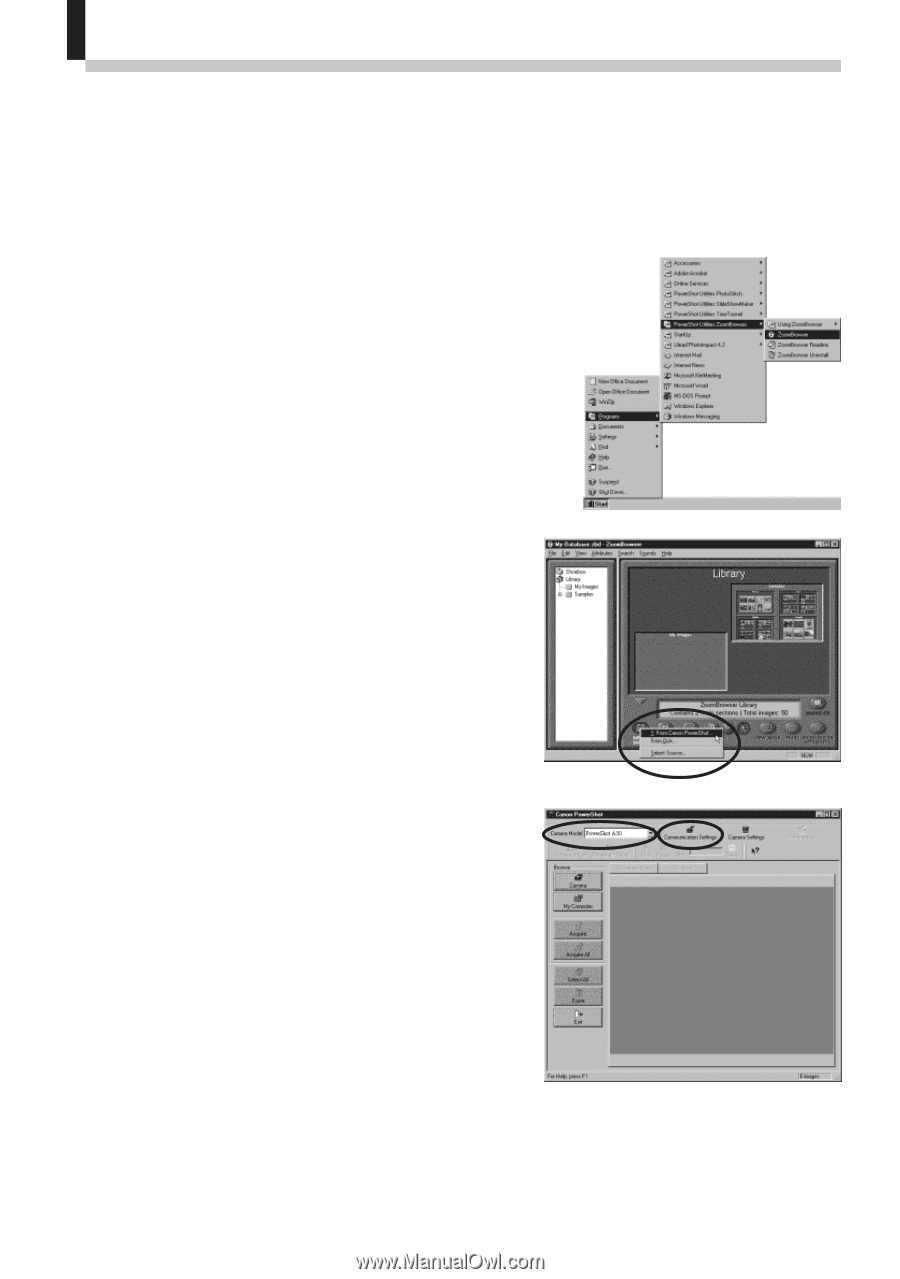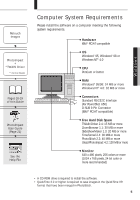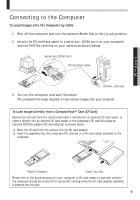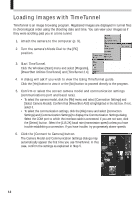Canon PowerShot A50 PowerShot A50 Software Starter Guide - Page 12
Loading Images with ZoomBrowser - camera
 |
View all Canon PowerShot A50 manuals
Add to My Manuals
Save this manual to your list of manuals |
Page 12 highlights
Loading Images with ZoomBrowser ZoomBrowser is a visually based image database program. You can sort, search and display full-sized versions of the images residing on your computer while looking at their thumbnails. The TWAIN Driver is used to load images into ZoomBrowser from your camera. 1. Attach the camera to the computer (p. 9). 2. Turn the camera's Mode Dial to the [PC] position. 3. Start ZoomBrowser. Click the Windows [Start] menu and select [Programs], [PowerShot Utilities ZoomBrowser] and [ZoomBrowser]. 4. Click the [IMPORT IMAGES] button at the bottom and select [1: From Canon PowerShot]. The TWAIN Driver window will appear. 5. Confirm or select the correct camera model and communication settings (communications port and baud rate). • Confirm that [PowerShot A50] is showing in the Camera Model list box. If it is not, click the list box arrow and select it. • Click the [Communication Settings] button to display the Communication Settings dialog. Select the COM port to which the interface cable is connected. If you are not sure, click the [Detect] button. Select the [115.2K] baud rate (transmission speed) unless you have trouble establishing a connection. If you have trouble, try progressively slower speeds. 10