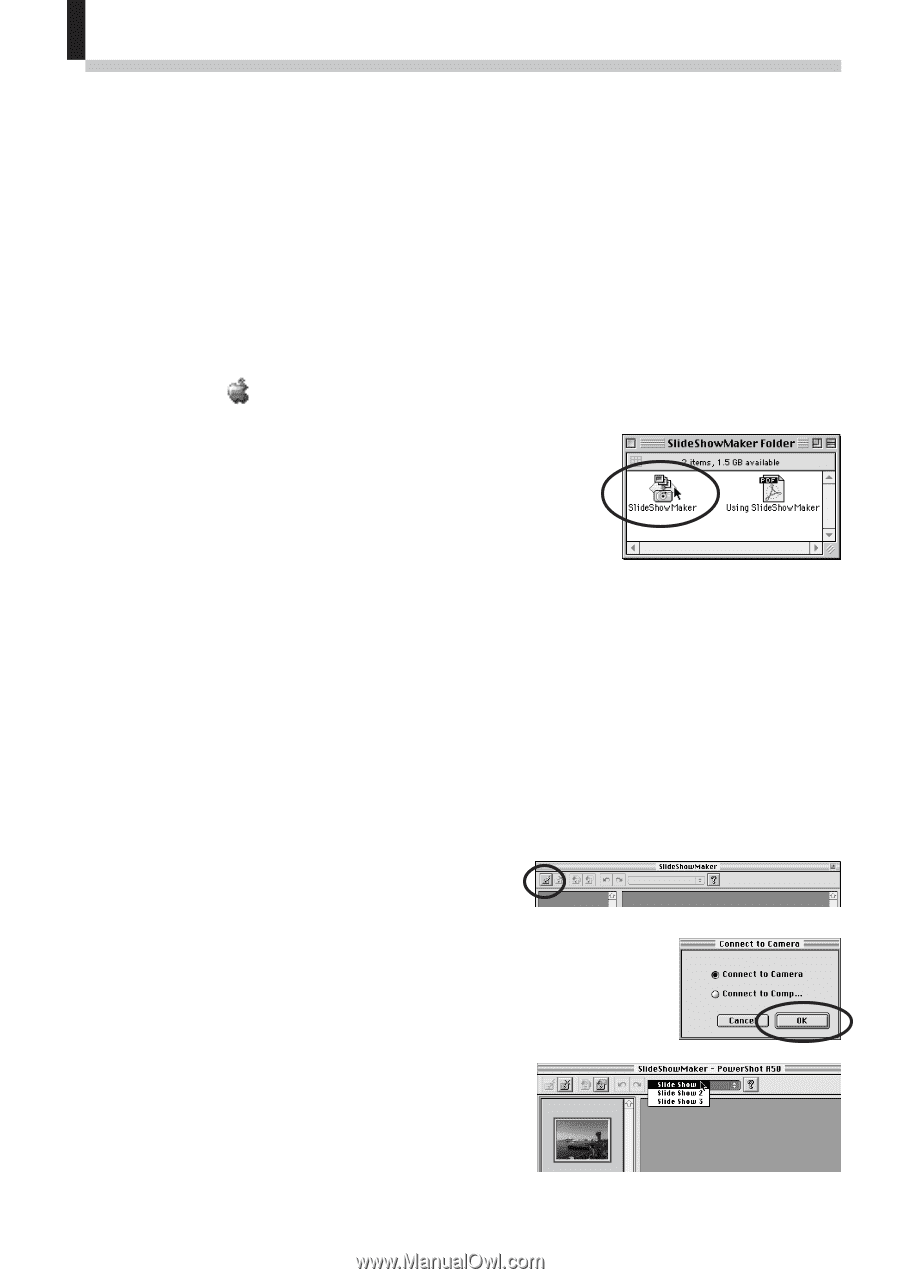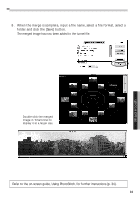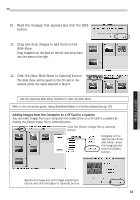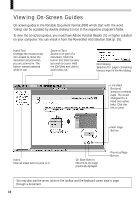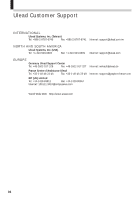Canon PowerShot A50 PowerShot A50 Software Starter Guide - Page 34
Start SlideShowMaker.
 |
View all Canon PowerShot A50 manuals
Add to My Manuals
Save this manual to your list of manuals |
Page 34 highlights
Handling Images with SlideShowMaker SlideShowMaker is a program that augments the slide show function of your PowerShot A50. You can specify the order in which slides are shown or add images from your computer. The edited slide shows can then be loaded back onto the CF card for viewing with the camera. 1. Attach the camera to your Macintosh computer (p. 27). 2. Turn the camera's Mode Dial to the [PC] position. 3. Open the (Apple) menu and select the [Chooser]. Set AppleTalk to [Inactive] for the port you are using. 4. Start SlideShowMaker. Open the SlideShowMaker folder and double-click [SlideShowMaker]. 5. A dialog will ask if you wish to view the Using SlideShowMaker guide. Click the [Yes] button to view it or the [No] button to proceed directly to the program. 6. Confirm or select the correct communication settings (communications port and baud rate). • Click the [File] menu and select [Communication Settings] to display the Communication Settings dialog. • Select the port to which the interface cable is connected. • Select the [115.2K] baud rate (transmission speed) unless you have trouble establishing a connection. If you have trouble, try progressively slower speeds. 7. Click the [Connect to Camera] button. 8. Select [Connect to Camera] and click the [OK] button. If you are loading images from a CF card in a PC card slot, select the [Connect to Computer] option instead (p. 27). 9. Select a show from slide shows 1 to 3. 32