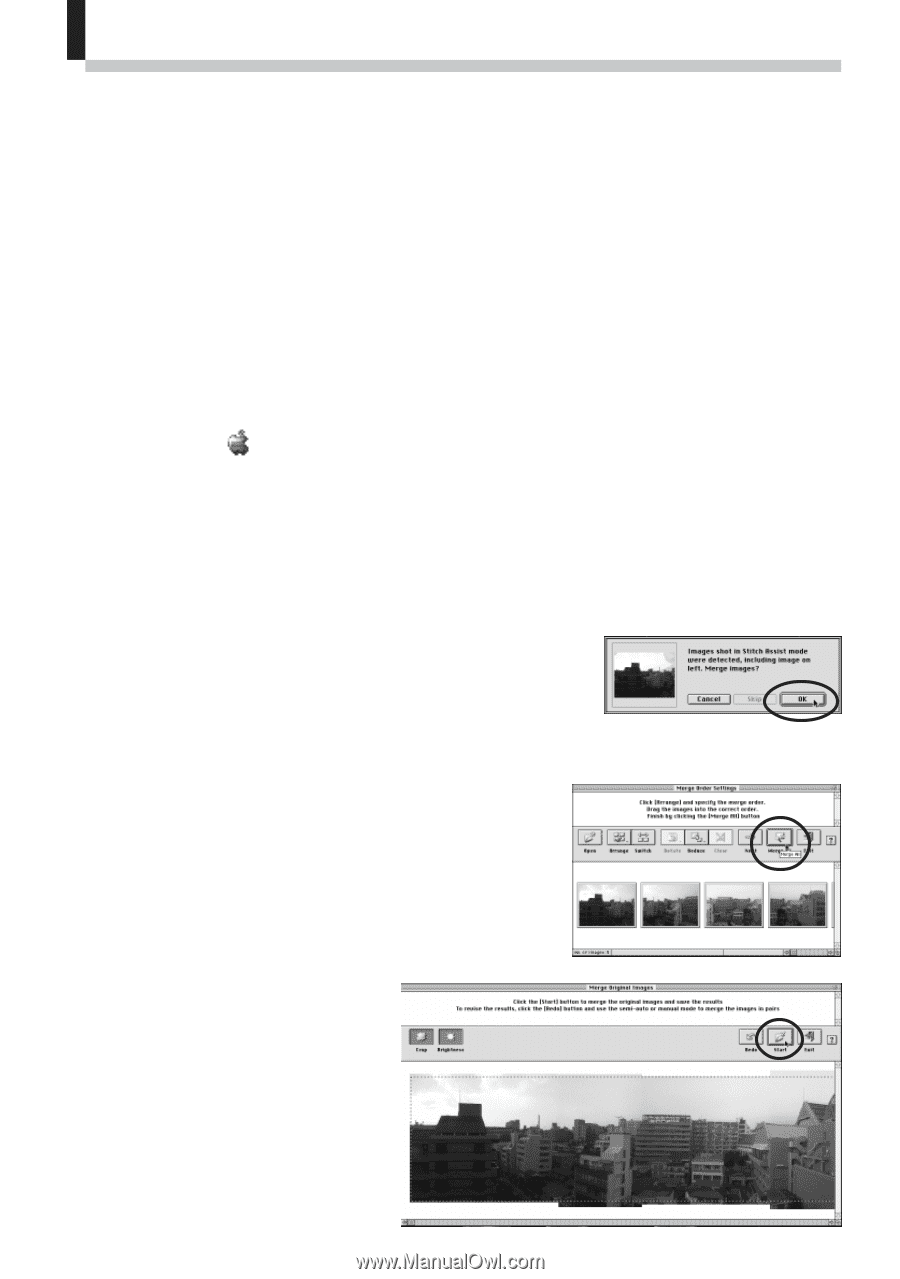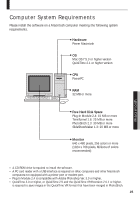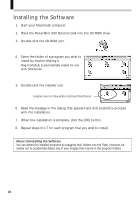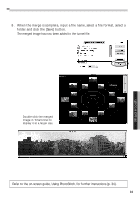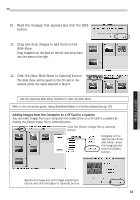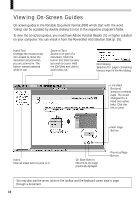Canon PowerShot A50 PowerShot A50 Software Starter Guide - Page 32
a camera, first start TimeTunnel and use the Plug-In Module to acquire them.
 |
View all Canon PowerShot A50 manuals
Add to My Manuals
Save this manual to your list of manuals |
Page 32 highlights
Loading Images with PhotoStitch PhotoStitch is a program for merging images into panoramas. Images can be merged horizontally, vertically, in matrices or in 360-degree strips. It is easy to shoot images for merging using the PowerShot A50's Stitch Assist mode. To load images from a CF card in a camera, first start TimeTunnel and use the Plug-In Module to acquire them. The following procedures explain how to load and merge images shot with the Stitch Assist mode. 1. Attach the camera to your Macintosh computer (p. 27). 2. Turn the camera's Mode Dial to the [PC] position. 3. Open the (Apple) menu and select the [Chooser]. Set AppleTalk to [Inactive] for the port you are using. 4. Start TimeTunnel and acquire the images you wish to merge by following steps 4 to 11 on pages 28 to 29 in the "Loading Images with TimeTunnel" section. A message stating that images shot in Stitch Assist mode were detected will appear and ask whether you wish to merge them. 5. Click the [OK] button. If the images you wish to merge do not appear immediately, click the [Skip] button. If the correct ones appear, click the [OK] button. PhotoStitch will start and display your images. 6. Click the [Merge All] button. The loaded images will automatically begin merging, displaying the preliminary results in the Merge Original Images window. • The merged image hasn't actually been created yet at this point. 7. Click the [Start] button. The images will begin the final merge. 30