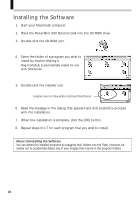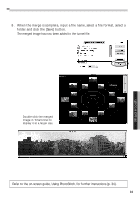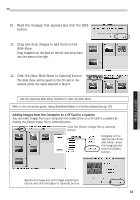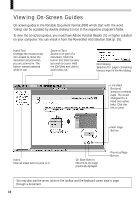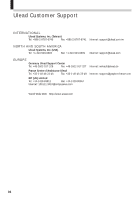Canon PowerShot A50 PowerShot A50 Software Starter Guide - Page 33
When the merge is complete, input a file name, select a file format, select a, folder and click
 |
View all Canon PowerShot A50 manuals
Add to My Manuals
Save this manual to your list of manuals |
Page 33 highlights
Macintosh 8. When the merge is complete, input a file name, select a file format, select a folder and click the [Save] button. The merged image has now been added to the tunnel file. Double-click the merged image in TimeTunnel to display it at a larger size. Refer to the on-screen guide, Using PhotoStitch, for further instructions (p. 34). 31

31
Macintosh
Double-click the merged
image in TimeTunnel to
display it at a larger size.
8.
When the merge is complete, input a file name, select a file format, select a
folder and click the [Save] button.
The merged image has now been added to the tunnel file.
Refer to the on-screen guide, Using PhotoStitch, for further instructions (p. 34).