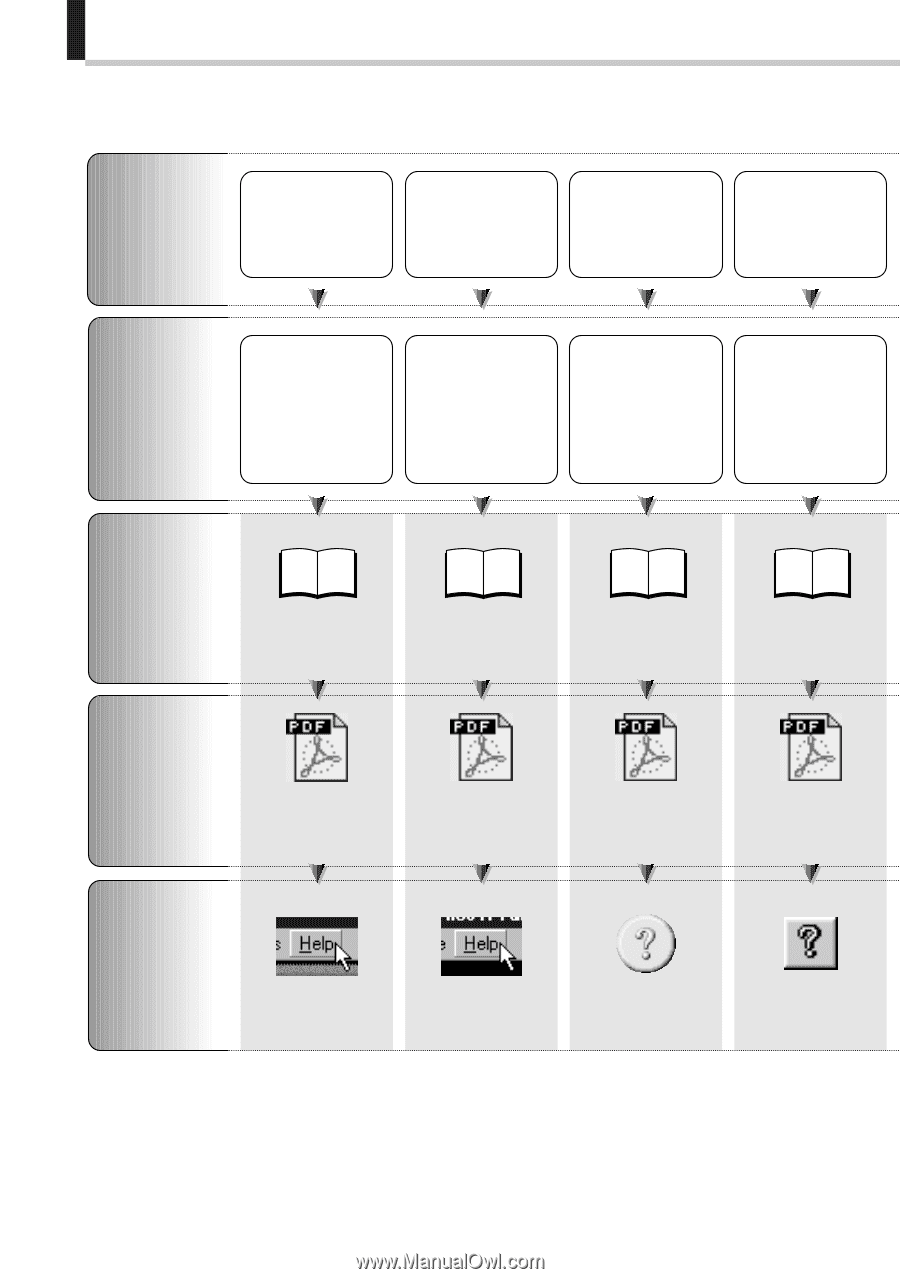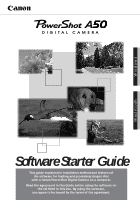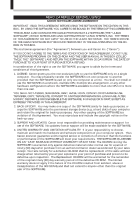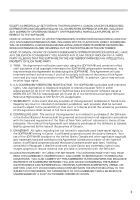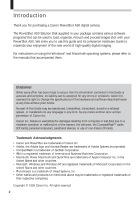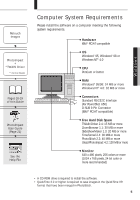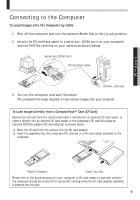Canon PowerShot A50 PowerShot A50 Software Starter Guide - Page 6
Bundled Software and Guides - driver
 |
View all Canon PowerShot A50 manuals
Add to My Manuals
Save this manual to your list of manuals |
Page 6 highlights
Bundled Software and Guides Action Search and Organize Images Display Images Chronologically Merge Images into Panoramas Edit Camera Slide Shows Programs to Install ZoomBrowser + *TWAIN Driver **Acrobat Reader TimeTunnel **Acrobat Reader PhotoStitch SlideShowMaker **Acrobat Reader **Acrobat Reader Where to Look for Instructions Pages 10-11 of this Guide Pages 12-13 of this Guide Pages 14-15 of this Guide Pages 16-17 of this Guide Guides Using ZoomBrowser (Page 20) Using TimeTunnel (Page 20) Using PhotoStitch (Page 20) Using SlideShowMaker (Page 20) Help Files See the Help File See the Help File See the Help File See the Help File * For instructions on the TWAIN Driver, please refer to the help file. ** Adobe Acrobat Reader must be installed to view on-screen guides in the Portable Document Format (PDF). This program can be installed from the PowerShot A50 Solution Disk. Click [About the On-Screen Software Guides] and [Install Adobe Acrobat Reader] to begin the installation (p. 6). 4