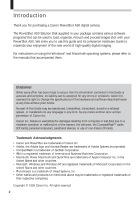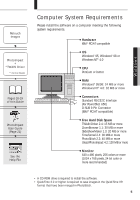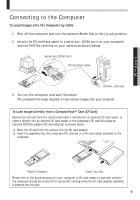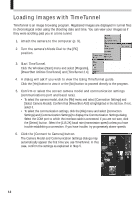Canon PowerShot A50 PowerShot A50 Software Starter Guide - Page 9
Windows
 |
View all Canon PowerShot A50 manuals
Add to My Manuals
Save this manual to your list of manuals |
Page 9 highlights
Windows 5. Read the dialog contents carefully and proceed with the installation procedures. ZoomBrowser Setup Dialog 6. Click the [Finish] button when the Setup Complete dialog is displayed. 7. Click the [Contents] or [Back] button on the toolbar, or the [Return to the Main Menu] button at the bottom to return to the main menu. 8. Repeat steps 3 to 7 for each program that you wish to install. 7
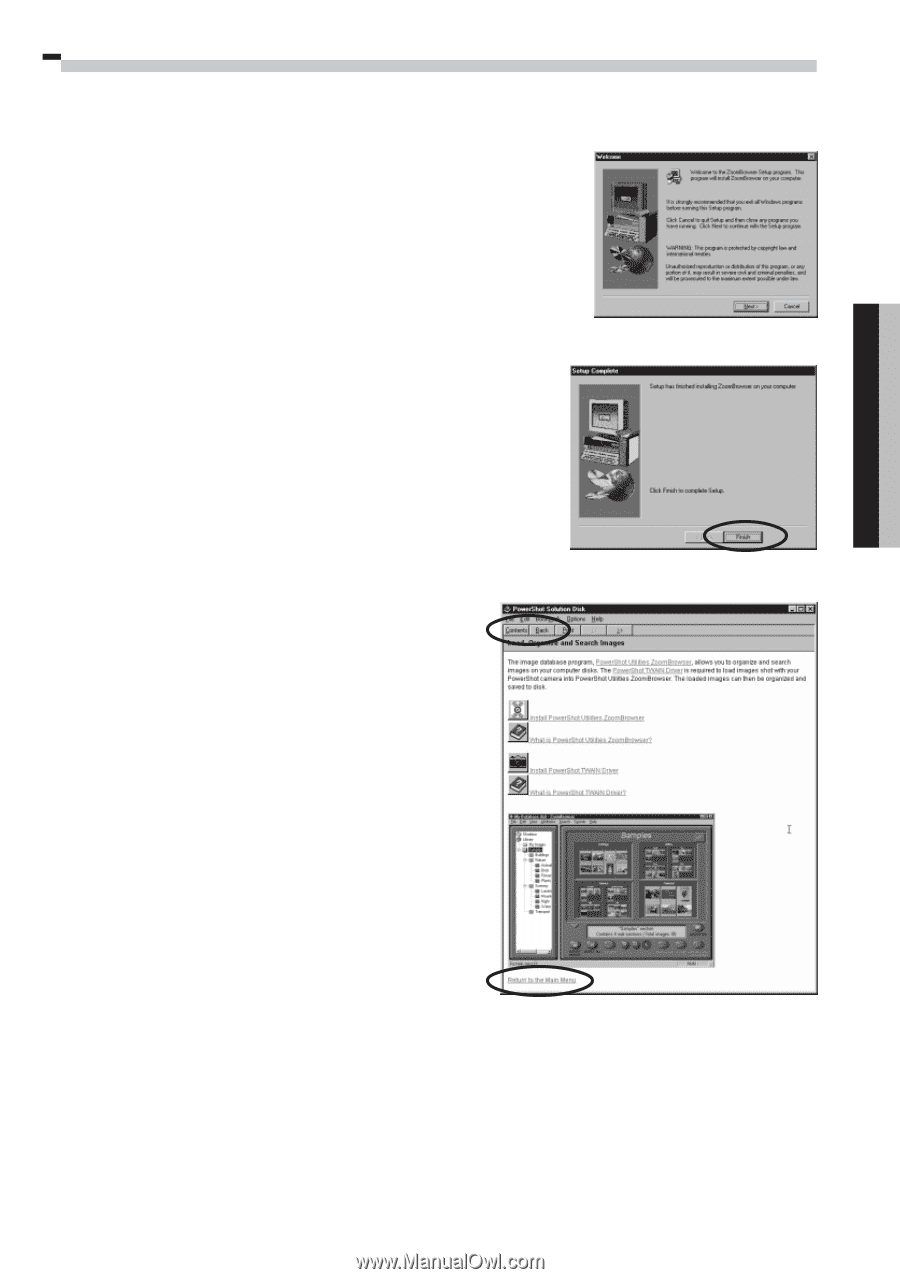
7
Windows
5.
Read the dialog contents carefully and proceed
with the installation procedures.
6.
Click the [Finish] button when the Setup
Complete dialog is displayed.
7.
Click the [Contents] or [Back] button
on the toolbar, or the [Return to the
Main Menu] button at the bottom to
return to the main menu.
ZoomBrowser Setup Dialog
8.
Repeat steps 3 to 7 for each program that you wish to install.