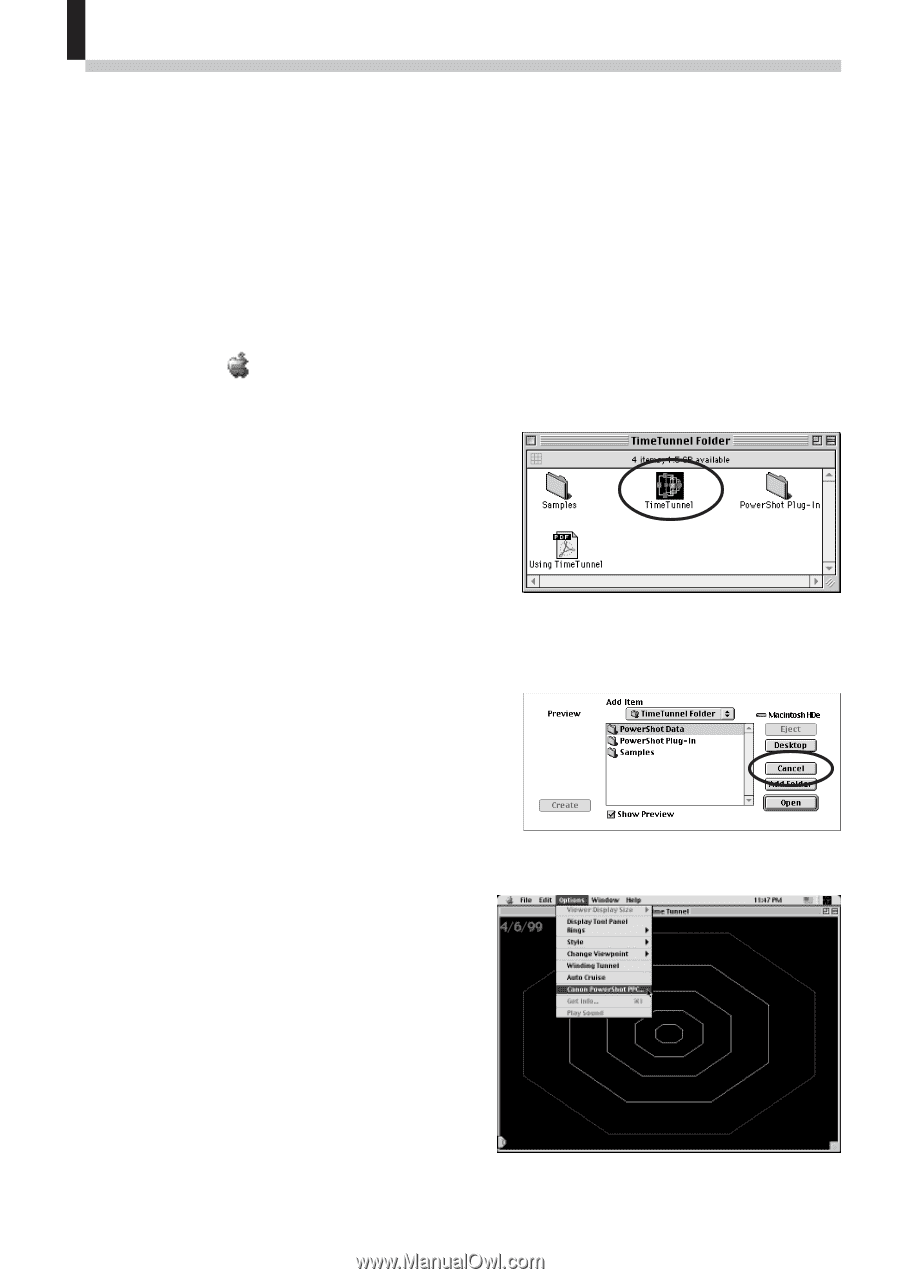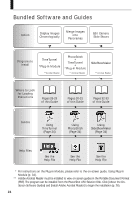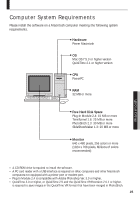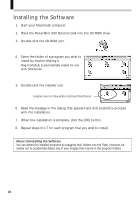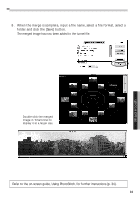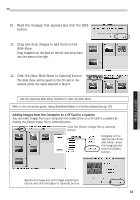Canon PowerShot A50 PowerShot A50 Software Starter Guide - Page 30
Canon PowerShot PPC].
 |
View all Canon PowerShot A50 manuals
Add to My Manuals
Save this manual to your list of manuals |
Page 30 highlights
Loading Images with TimeTunnel TimeTunnel is program that displays images in order of their shooting date and time rather as if they are being viewed from within in a time tunnel. The Plug-In Module is used to load images into TimeTunnel from your camera. 1. Attach the camera to your Macintosh computer (p. 27). 2. Turn the camera's Mode Dial to the [PC] position. 3. Open the (Apple) menu and select the [Chooser]. Set AppleTalk to [Inactive] for the port you are using. 4. Start TimeTunnel. Double-click the TimeTunnel folder and [TimeTunnel] icon. 5. A dialog will ask if you wish to view the Using TimeTunnel guide. Click the [Yes] button to view it or the [No] button to proceed directly to the program. 6. The Add Item dialog will appear the first time you use TimeTunnel after installation. Click the [Cancel] button. • This step is not required from the second time onward. • To load images from the computer, select the folder containing the images and click the [Add Folder] button or the [Open] button. 7. Open the [Options] menu and select [Canon PowerShot PPC]. The Plug-In Module window will appear. • You do not require Steps 8-9 from the second time onward because the "Connect to camera?" message will display, allowing you to click the [Connect] button to start displaying the images from the camera's CF card. 28