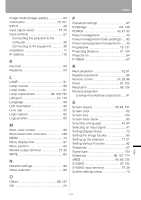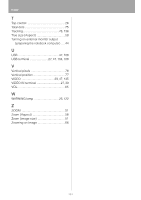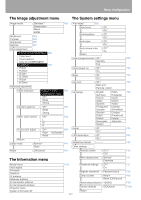143
Index
Index
Image mode (Image quality)
.................
60
Information
.....................................
70
,
101
INPUT
....................................................
48
Input signal select
............................
74
,
75
Input terminal
........................................
27
Connecting the projector to the
computer
............................................
35
Connecting to AV equipment
.............
38
Installation
.............................................
17
IP address
...........................................
116
K
Key lock
.................................................
94
Keystone
...............................................
53
L
LAMP
.....................................................
91
Lamp counter
........................................
98
Lamp mode
...........................................
91
Lamp replacement
.................
98
,
129
,
130
LAN port
.........................................
27
,
116
Language
..............................................
94
LED illumination
.....................................
95
Lens cap
...............................................
20
Logo capture
.........................................
82
Logo position
.........................................
82
M
Mem. color correct
................................
90
Memorized color correction
................
138
MENU
....................................................
70
Menu display time
.................................
97
Menu position
........................................
80
Monitor output terminal
....................
27
,
36
MUTE
.....................................................
65
N
Network settings
....................................
99
Noise reduction
.....................................
89
O
Offset
..............................................
88
,
137
OK
.........................................................
25
P
Password settings
.................................
97
PictBridge
....................................
104
,
138
POWER
.......................................
42
,
61
,
93
Power management
..............................
43
Power management mode (settings)
....
92
Power saving (power management)
.....
43
Progressive
....................................
79
,
137
Projecting distance
........................
31
,
134
Projector on
...........................................
84
P-TIMER
.................................................
67
R
Rear projection
................................
32
,
81
Register password
................................
98
Remote control
...........................
24
,
28
,
96
Reset
.............................................
91
,
100
Resolution
......................................
58
,
136
Reverse projection
(ceiling-mounted/rear projection)
.....
81
S
Screen aspect
..........................
55
,
84
,
131
Screen color
..........................................
80
Screen size
..........................................
134
Screen when blank
................................
83
Selecting a language
......................
43
,
94
Selecting an input signal
.......................
47
Setting Display Status
...........................
73
Setting the Image Quality
......................
85
Setting up the projector
...................
17
,
31
Setting Various Function
........................
92
Sharpness
.............................................
87
Signal type
...........................................
133
Slideshow
...............................
96
,
107
,
114
sRGB
........................................
60
,
85
,
135
S-VIDEO
........................................
47
,
135
S-VIDEO input terminal
....................
27
,
39
System settings menu
...........................
70