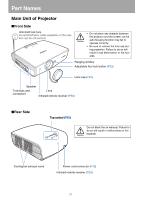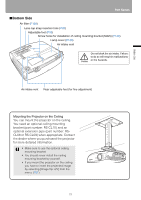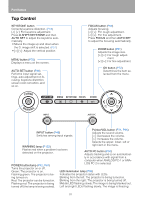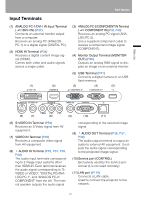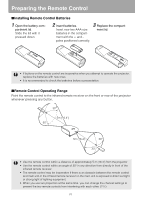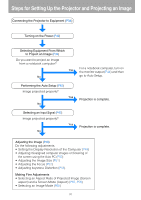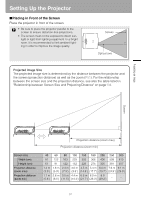Canon REALiS LCOS SX80 SX80 Manual - Page 27
Input Terminals, ANALOG PC-1/DVI-I IN Input Terminal
 |
View all Canon REALiS LCOS SX80 manuals
Add to My Manuals
Save this manual to your list of manuals |
Page 27 highlights
Part Names Input Terminals (1) ANALOG PC-1/DVI-I IN Input Terminal ( /DVI-I IN) (P37) Connects an external monitor output from a computer. Receives an analog PC (ANALOG PC-1) or a digital signal (DIGITAL PC). (2) HDMI IN Terminal (P38) Receives a digital content image signal (HDMI). Carries both video and audio signals across a single cable. (1) (2) (3) ANALOG PC-2/COMPONENT IN Terminal ( /COMPONENT IN) (P35, P40) Receives an analog PC signal (ANALOG PC-2). Use a supplied component cable to receive a component image signal (COMPONENT). (4) Monitor Output Terminal (MONITOR OUT) (P36) Outputs an analog RGB signal to display an image on an external monitor. (5) USB Terminal (P41) Connects a digital camera or an USB flash memory. (3) (4) (5) Before Use (6) (7) (8) (9) (10) (11) (6) S-VIDEO IN Terminal (P39) Receives an S-Video signal from AV equipment. (7) VIDEO IN Terminal (P39) Receives a composite video signal from AV equipment. (8) AUDIO IN Terminal (P35, P37, P39, P40) The audio input terminals corresponding to 3 image input systems other than HDMI-IN. Each terminal receives the audio signal corresponding to "SVIDEO or VIDEO", "DIGITAL PC/ANALOG PC-1", and "ANALOG PC-2/ COMPONENT" from the left. The internal speaker outputs the audio signal corresponding to the selected image signal. (9) AUDIO OUT Terminal (P36, P37, P38) The audio output terminal to output an audio to external AV equipment. It outputs the audio signal corresponding to the projected image signal. (10) Service port (CONTROL) Exclusively used by the service personnel (it is not used normally). (11) LAN port (P116) Connects a LAN cable. Used to connect the projector to the network. 27